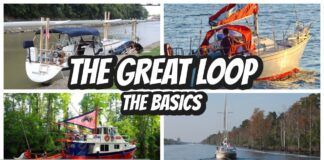GPS plotters, which combine satellite positioning and charting functions, make a vast amount of information instantly available to the navigator. Relatively new on the market, they are one of those devices that, once you have one, you wonder how you ever made do without.
In the aviation world, one of the key skills a pilot develops is one of situational awareness. Knowing in your mind where you are in relation to an airport or a mountain top can mean the difference between a normal flight or a nightmare, especially under instrument conditions. Things happen more slowly on the water, but having a powerful situational awareness tool with you is like having an experienced navigator on board.
As part of our on-the-water tests, we tossed a fender over the side and, using the man overboard function, we were able to easily navigate back to our victim within boat hook distance each time. While this was a fun exercise on a sunny day, picture how important this capability would be if someone went over the side on the proverbial dark and stormy night.
The GPS plotter industry is still relatively new and suffers from a few growing pains. A GPS plotter is somewhat like a home computer. In order to do something useful with it, you need software to go with the hardware. With your home computer, if you don’t like the word processing program you are using, or the program has some bugs in it, you can always buy another program. With a GPS plotter, however, the decision as to what software you will use has been made by the hardware manufacturer. The ideal solution might be a hardware and software standard for electronic charts. The current trend for the two major electronic map manufacturers-C-Map and Navionics-is to develop proprietary standards that are constantly changing. Navionics offers three chart cartridge sizes including the G-Chart for Garmin, Microcharts, and new small-size Nav-charts. C-MAP currently offers the CF-85 mini, CF-85 for the Lowrance, and the second generation C-MAP NT chart cartridge.
Glitches Again
In our last report on GPS plotters (a test of six units in the January 1, 1997 issue, which included the Magellan NAV 6500 tested again here), we mentioned a software glitch in the C-Map cartridge that made evaluation of the Magellan unit difficult. This time, three of the units tested-the Magellan NAV 6500, the Raytheon RayChart 620 and the Si-Tex NAV ADD 6000 NT-use an updated C-MAP NT cartridge. During our testing, we found that all printed chart information, and then some, are displayed for floating navigation aids.
For fixed navigation aids, however, such as those on pilings or piers, vital information such as the color and numerical designation are omitted. When navigating a narrow channel, it is reassuring to be able to look at the chart plotter display and, for example, see that you are coming up on green daymark, number 17, and to be able to visually confirm your position. We were told by a C-MAP representative that for different categories of navigation aids the raw data contains information in different fields, and thus may be missed by their automated downloading program. Due to this circumstance, the nav-aid number was not incorporated in select charts during a certain period of time, the explanation went. The limitation was corrected some months ago and we have since updated most of the charts affected. However, C-MAP does not designate the updated charts in any special way, and there is no date to check (revisions began last June, the company said). Our advice is that if complete navigation aid identification is important to you, and is missing for your area, make sure you can return the unit and chart if you are not satisfied.
Compiling electronic charts from raw data is an extremely complex task. The fact that errors or omissions could take place is understandable. What is not understandable, however, is how information clearly visible on a printed chart and important to a boat owner could be omitted from an electronic chart and not be noticed before that product got into the hands of the consumer. For it to happen two years running is unfathomable.
What We Tested
The GPS plotters tested for this report include a wide variety of the newer systems, including a handheld GPS plotter for comparison purposes.
All the GPS plotters can perform their basic tasks well. Position accuracy is dictated by the deliberate degradation of the GPS signal for civilian units via the use of selective availability. For those applications requiring a higher degree of accuracy, a differential GPS system, such as that found on the Trimble NT200D, is the answer. An optional differential beacon receiver can be added to the other units. Satellite tracking ability has evolved to the point where all units offer parallel capability, and it does no good to have more tracking capability than there are satellites visible at a given time. Four satellites are all that are needed for 3D navigation; being able to process information from more than four satellites, however, allows a GPS to select those in the best geometrical position in order to increase accuracy.
A major area that distinguishes these GPS plotters from each other is human factors engineering. Ease of use for the most commonly used functions, how data is displayed on the screen, and control placement and feel are things that the user must deal with each time the unit is used. The better each of these features are, the more useful the plotter will be, so we gave them careful consideration in our evaluations.
Satellite tracking ability was found to be acceptable in all the units tested even in our limited-view-of-the-sky testing. When the satellite geometry was right, the handheld Garmin 175, with its built-in patch antenna, was sensitive enough to track satellites inside a building. We don’t recommend you rely on this capability, however-GPS antennas need a direct view of as much of the sky as possible for the best accuracy.
Here’s what we found.
Raytheon RayChart 620
The Raytheon RayChart 620 is an impressive newcomer to the fixed GPS plotter market. It has the largest LCD screen of any unit we have tested. It is clean and uncluttered both in physical appearance as well as in its display of information. Raytheon makes good use of shading in the chart mode. There are five backlight brightness levels available for night use.
There are 11 keys on the RayChart 620, including four large soft keys whose functions change according to labels displayed on the bottom of the screen. In addition, positioned perfectly along the right side of the unit are a two-position range rocker switch and an eight-way trackpad. The location allows you to wrap your fingers around the right edge of the unit and use your thumb on the range and trackpad keys. The MARK button doubles as a man-overboard key when it is held down for two seconds.
A pop-up help menu is available. This includes graphic representation of the CLEAR button to cancel an operation and of the ENTER button to make a selection. The physical location of these keys is in the opposite order of what is depicted on the screen. This is a minor human factors slip that stands out only because the rest of the unit is so well designed.
Pressing the menu key reveals four main sub menus. A TRACKS menu allows you to start, stop and edit the tracking function. A SCREEN menu enables you to configure the chart settings, screen orientation and the data information windows. The EDIT menu covers the waypoint list, route selection and waypoint management. The SETUP menu handles system, navigation, plotter, alarm, status, and memory C-Card functions.
The choice of navigation displays includes a traditional moving highway type CDI (course deviation indicator) display. Steering commands are given along with a display of the waypoint name, the cross-track error, bearing, and range to the waypoint. In the BDI (bearing deviation indicator) mode, the moving highway is replaced with a compass display and a waypoint symbol that moves left and right of a centerline to indicate bearing changes and moves closer to the bottom of the display as the range decreases. Any display can be positioned at the bottom left or right of the chart display.
A log function records the date, time, lat/lon, course made good, and distance made good every 30 minutes for the last 24 hours. This log is cleared whenever the unit is powered down. It can, however, be printed if an optional serial printer is connected. While it cannot save the log data, an optional memory C-Card can be used to save waypoints, marks, tracks and routes.
An easy-to-use ruler function is included. You press the RULER soft key, position the cursor and press the FROM soft key. You then position the cursor to the location of interest and press the TO soft key. The lat/lon of each point is then displayed as well as the distance and bearing between them.
The Raychart 620 gets its GPS data from the RayStar 112 GPS sensor integrated into the antenna. Input/output includes the GPS sensor, a NMEA port and a SeaTalk interface. The Raytheon is one of the few units that can also interface with a serial printer. The NMEA output, however, cannot be used when a printer is connected. The SeaTalk compatibility allows the 620 to display information derived from a variety of other SeaTalk instruments, most notably the Autohelm line of instruments.
While the Raytheon RayChart 620 may lack some of the more exotic bells and whistles, it provides all necessary information and displays it in a well thought out and easy to use system.
Bottom line: The RayChart 620s combination of large and well-laid- out screen, along with a friendly user interface, makes it the new leader of the pack for mid-priced units. The 620 would also be a logical choice for the boater with an existing investment in SeaTalk instruments.
Magellan NAV 6500
When we last reported on the Magellan NAV 6500 in January 1, 1997, the unit had just been introduced and was one of the first systems to use the new C-MAP CF-95 map cartridges. These map cartridges were lacking some important levels of detail. C-MAP replaced the Version A cartridges with a Version B cartridge at no cost to the buyer. The updated cartridge was renamed the C-MAP NT. The changeover required a software revision to the Magellan NAV 6500. In February 1997, Magellan recalled all the units to upgrade the software. This was done at no cost to the customer, but did erase all of the waypoints and routes already entered.
We revisited the Magellan unit to test the enhancements made by the software revision. They are described in an addendum to the well-written manual. All changes related to the selection and viewing of more than 75 new chart icons. The software worked as described, with the exception of the fixed navigation aid omission mentioned earlier.
In our earlier review we considered the Magellan to be a powerful performer with well-designed controls, and well-organized screens. Its the least power-hungry of the fixed mounted units, which might be a consideration for some owners.
Bottom line: At about $1,000 discount, we still consider the Magellan NAV 6500 to be an excellent product and a good value for those shopping in the low- to mid-price range.
Si-Tex NAV-ADD 6000 NT
The light cream-colored case of the Si-Tex NAV-ADD 6000NT looks stylish compared to the more solemn blacks and grays of the other GPS plotters. The high-resolution LCD screen also sets it apart. Si-Tex packs the same 640 X 480 pixels into a screen that is 5.7″ x 4.3″, compared to the Raychart 620s 7.5″ x 5.7. Si-Tex manages to get a lot of data into those pixels. The main display mode is a split-screen that uses a 480 x 480 pixel chart display on the left and a 160 x 480 data display on the right. In a typical display, the small right portion simultaneously shows the mode, fix status, current lat/lon, speed over ground, course over ground, distance and bearing to the cursor position, lat/lon of the cross hair, number of stored waypoints, tracking status, percent of memory still available, autopilot status, chart datum selected, scale of the chart on the screen-and still has room at the bottom to display menu options or auxiliary information! Now thats a busy screen, but, amazingly enough, its all legible as long as you are about book-reading distance from it. A full screen chart display mode is also available that only displays lat/lon, SOG, COG, XTE (cross-track error) and bearing in a two-line display at the top of the chart.
In addition to an eight-way keypad, the Si-Tex NAV-ADD 6000NT has 15 buttons to control all its functions. Six of the dedicated buttons are dual labeled with the letters A through F to allow selection of menu items displayed on the screen. The ZOOM IN and ZOOM OUT keys are positioned precisely to operate easily with your right thumb while grasping the case. The Si-Tex is the only fixed-mount unit in this report to not utilize soft keys. Instead, it relies on menu items and multiple key strokes to get to the function you need. Without soft keys, you would typically press one of the dedicated keys, read the menu on the screen, and press one of the six letter keys that corresponds to your selection. The more intuitive soft-key approach used by others places a label above two or more keys describing the action that will be performed when you press it. A consistent display scheme can then be developed, such as the right-most soft key always being QUIT or CANCEL.
The Si-Tex has a navigation display mode that shows the following information in large numerals: lat/lon, speed over ground, course over ground, time to go, distance, bearing, and cross-track error. To get to this screen, you must press and hold the enter key for one second. But there is no way of knowing about this feature or how to activate it unless you stumble across it on page 75 of the manual. Because of its complicated menu structure, this is one system that could benefit from a good user manual. Unfortunately, the manual leaves a lot to be desired, and Si-Tex was the only unit not to include a quick-reference card.
One interesting feature of the Si-Tex is the ability to display raw navigation data from the GPS sensor in the form of NMEA sentences. This proved handy for troubleshooting our initial setup when the wrong data input source was inadvertently selected. Another unique feature is the ability to use a compass calibration menu to enter compass deviation. This allows the GPS magnetic heading to agree with the compass heading.
For night use, the Si-Tex has three screen brightness ranges. The backlighting for the all push-buttons and keypad buttons was very poor. Si-Tex uses a large rubber gasket to cover the two slots used for the chart cartridge and/or user data card. The gasket is not attached to the unit and could be lost easily.
We were not able to find any mention of a MOB function or visual navigation aids such as the moving highway type CDI found on other systems. Navigating to a waypoint can be accomplished using the bearing, COG and XTE data but some may prefer some sort of visual display.
Bottom line: The Si-Tex NAV-ADD 6000 NT is a very capable system but is one of the more difficult ones to use. If you only use your GPS plotter to show a chart along with some navigation data, this unit might do. The high-resolution display deserves a close look, and should set a standard for other manufacturers.
Trimble NT200D
The next time youre lying back on the deck of a cruise ship, take a look at the antennas. Chances are one or more of them will have the Trimble name on it. The NT series of GPS plotters represents the top of their line and are no-nonsense professional-grade devices. Trimble differential GPS receivers are used by the Coast Guard to position navigational aids. A professional-grade GPS plotter such as the Trimble includes multiple NMEA ports to send or receive data from external equipment such as an autopilot. It utilizes differential GPS capability for the highest possible position accuracy, and has a complete alarm capability for various functions. Alarm contact closures can be used to activate an audible or visual warning to the bridge. It also has printer output capability to print out a log of eight major parameters every 5 seconds if desired. It even includes a built-in search and rescue capability that allows you to set parameters, such as first bearing, direction of the first turn, number of lanes in the search pattern, lane spacing, lane length and whether to use, and adjacent lane, or alternate lane search patterns.
The Trimble status screen structure provides enough system details to satisfy the most curious technical person. For example, recorded position data can be graphed in one of six different ways. You can also read messages transmitted by differential beacon stations that are of interest to mariners. The alarm system can be set to activate whenever a type 16 (important weather information) message is received.
The Trimble NT200D was the only GPS plotter to use an external card reading system. The Smart Card Reader is about the size of a large bar of soap and connects to the back of the display with a 10-foot cable. The card reader has two slots that can take one or two Navionics PCMCIA-size chart cartridges. A standard PCMCIA computer card can be used in one of the slots to record user-defined waypoints or tracking data. The reader has a special door mechanism to retain its waterproof capability. At first we considered such an appendage to be a disadvantage, as it makes finding a suitable mounting location more difficult. The real advantage, however, may be in the long term. As electronic chart cartridge sizes continue to shrink, changing the card reader may be all that is needed to keep up with the latest and greatest without making the entire unit obsolete.
The Trimble wins the unit with the most buttons contest hands down, with a total of 31. These keys include display control keys, six function keys, five soft keys, a menu key, a numeric keypad, and four buttons used as cursor control keys. Pushing two keys at the same time allows you to move diagonally. All the keys were large and had a good feel to them.
A professional feature is a dual-head option that allows the user to locate the primary unit at a navigation station with a secondary unit on the bridge. Each unit can display different navigation screens.
Despite all its professional features and flexibility, the Trimble NT200D is easy to use. The navigation screens are user-definable and can be set to display as few as two parameters using a very easy-to-read font.
Bottom line: The Trimble 200D, which costs a whopping $3,400 at discount, is the absolute best weve seen in terms of professional features and overall quality-and more, its remarkably user-friendly. Clearly, it’s not for everybody, but if you want the best…
Garmin GPSMAP 175
Of the GPS plotters reviewed for this issue, the Garmin GPSMAP 175 is the only one that is a handheld unit. Our first reaction was why buy a handheld when the trend seems to be that handheld GPSs are getting smaller while fixed GPS chart plotters are getting larger. The more we used it, however, the question becomes not why but why not.
A handheld GPS plotter might be the perfect unit for a boat owner who was thinking of buying a GPS-only unit but decided to spend a little more to get the plotting capability. It would also be ideal as a second unit in the cockpit when the main unit is mounted below.
The small screen didnt prove to be a major drawback when being held in the hand at a normal viewing distance. Its heavy enough (1.4 lbs.) that most users would probably pick it up for a quick position check and then put it down somewhere. An optional mounting bracket is available.
The Garmin is a feature-packed unit that contains functions not found in some larger units. It does not have soft keys, relying upon multiple menus to bring up the less frequently used settings. The control panel has eight standard buttons, a zoom rocker switch and a four-way curser pad. The use of a four-way instead of an eight-way pad makes diagonal cursor positioning a little like drawing a diagonal line with an Etch-A-Sketch, but you get used to it.
We were able to get the Garmin up and running without referring to the complete and well-written manual. A nice touch is the graphical initialization system where you position a cursor over your approximate position on a world map. Usually, this only has to be done the first time you use the unit. The Garmin will typically be used on its removable battery pack containing 6 AA alkaline cells. The manual claims the unit will run for 10 hours on a set of batteries. In our tests, the low-battery alarm was activated after 10.5 hours with the unit powering itself down after 11 hours. A battery fuel gauge is shown on the status screen and with an icon on the bottom of each operating screen. The bottom line is to carry plenty of spare batteries or be tethered to an optional power/data cable. A ni-cad battery pack and charger are also available.
The G-Map cartridge is installed behind a small waterproof door in the side of the unit. Removal of the cartridge, however, requires the use of a small tool that is supplied, but easily lost. Some earlier G-Map cartridges for the US require that you change the map datum from the default WGS 84 to NAD27. We could not find any mention of this in the Garmin manual or in literature supplied with the cartridge. If your Garmin shows that you are sailing on dry land, change the datum setting.
Four main screens are used. The first page is a graphical satellite status page. This is followed by a position page showing lat/lon, a compass tape, the time, and four user-selectable data fields. The map page will be used most. In addition to the map, four data parameters are displayed on the top of the screen. When the cursor is moved, another data window appears showing the lat/lon of the cursor as well as bearing and range for the boat. The navigation page again has four data parameters and a compass tape, but adds a moving highway representation and steering commands to the next waypoint, including estimated time enroute and VMG info.
Other goodies include a simulator, trip planning function, control over symbols used for waypoints, a sunrise and sunset calculator, an anchor drag alarm, a track back mode, and odometer (which in an unscientific test agreed to within 5% our car odometer after a day’s driving).
The Garmin has three backlight levels for nighttime use and the most readable keyboard lighting of all the units.
Bottom line: The Garmin GPSMAP 175, about $700 at discount, is a feature-laden handheld unit that should be considered when portability is of primary concern, or as a second unit on a larger boat.
Conclusions/Recommendations
Based on our latest round of tests, wed make the $1,600 Raytheon RayChart 620 our top choice in the mid-range of GPS plotters. It has a large screen, well-organized and intuitive features, and, not least, it can be interfaced with Raytheons many other electronics. The Garmin 130 fixed-mount, tested earlier, remains a Best Buy at about $700 discount, while the Magellan offers much for about $1,000.
Compared to the Northstar 951 XD ($2,700 discount), our high-end leader last time, the Trimble NT200D gets the nod in commercial applications for its alarm contact closure, certification to international standards, and worldwide support. The private boat owner might find the Northstars tide display to be a desirable feature. The downside for many will be the Trimbles lofty price-$3,331-more than double that of the Raytheon plotter. But you get a lot for your money. The 200D should be the GPS plotter of choice for commercial operators or for individuals with larger boats who must have the multi-functional best.
Although an apple in our basket of oranges, the handheld Garmin GPSMap 175 is easy to use, contains many small features in a small package, and has the advantage of portability. We see handheld plotters as the wave of the future-a necessary adjunct to the fixed GPS plotter station-and well see how the impressive GPSMap holds up when we match it with other handhelds in a future comparison.
Contacts- Garmin, 1200 E. 151st St., Olathe, KS 66062; 913/397-8200; Magellan, 960 Overland Ct., San Dimas, CA 91773; 909/394-5000; Raytheon, 676 Island Pond Rd., Manchester, NH 03109; 603/647-7530; Si-Tex, 11001 Roosevelt Blvd., St. Petersburg, FL 33716; 813/576-5734; Trimble, 645 N. Mary Ave., Sunnyvale, CA 94086; 408/481-8000.