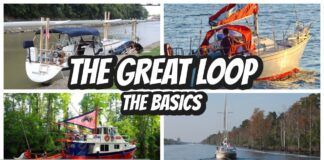We’ve covered both ends of the fixed-mount VHF radio spectrum: inexpensive (June 2005) and pricey (August 2005). This installment tackles the middle ground. You get the basic functions—and more—with these radios, but at a price that won’t leave a hole in your wallet. The best of these moderately priced VHFs feature excellent overall transceiver performance, remote microphone capability, a basic hailer, and significant DSC features—all in a compact design.
What Was Tested
We rounded up a total of 11 VHF radios ranging from $179 to $250. Icom sent three: the M402S, M402, and M422. Navman supplied two radios: the 7100 and 7200. Raymarine shipped its 54 model. Also included were three from Standard Horizon: the Matrix GS1280S, Quest+ GX1256S, and Phantom PS1000. Uniden sent the newly released UM525, and West Marine loaned us the 600 model.
How We Tested
To begin our review, we ran all the radios through the same series of bench tests using our Ramsey COM3010 communications monitor. The tests included transmitter power output, frequency accuracy and stability, and receiver sensitivity.
FCC regulations restrict the maximum power output of a marine VHF transmitter to 25 watts. They also specify the need for a low power setting, typically 1 watt, for harbor use. We took our transmitter power measurements directly off the radio antenna port on the back of the radio for both the high- and low-power tests. It should be noted that in any real-world scenario, many factors could limit the actual radio frequency power that is emitted from the antenna.
Frequency accuracy is defined as the ability of the transmitter to send signals out on the selected frequency, while frequency stability measures the transmitter’s ability to maintain frequency accuracy over its entire temperature operating range. Regulations mandate an accuracy of 10 parts per million, which equates to about 1550 Hz off frequency in the marine band. Industry groups typically call for half that error.
Each transmitter test was done on channel 16 at room temperature (75° F), as well as temperature extremes near the max ranges of each radio.
To reach the cold extreme, each radio was put in a freezer (at 15° F) for hours prior to testing. We used a food smoker as an environmental chamber to get the radios to high-temperature extremes. Each radio was left to cook for two hours at 122° F and then immediately run through another transmitter power and frequency test.
We also tested at two input voltages. First, we used our CSI Speco 50-amp power supply to produce 13.8 volts DC to simulate operations in a boat with the engine running and the alternator powering the boat’s electrical system.
Next, we stepped down the voltage to 11 volts DC to simulate trying to transmit with a nearly dead battery.
Amperage-draw measurements were recorded using a Fluke 336 clamp-on ammeter when transmitting at both 13.8 and 11.0 volts DC. We also checked each unit’s low-power setting, measuring both power input and output. Power output for each test is shown in the accompanying table. Frequency stability was rated over the entire range of transmitter testing; the closer a unit held to the appropriate frequency, the higher it was rated.
Receiver sensitivity is the ability of the radio receiver section to hear a weak signal. Normally stated in microvolts, typical ratings for receiver sensitivity in marine VHF radios range from .22 to .35. Industry groups recommend a minimum .50 microvolts. Each radio receiver was tested for the minimum signal it could receive at a specific industry standard setting between background noise and generated signal (12 dB SINAD). All the radios rated Good or better, meaning they are more than sensitive enough to pick up very weak incoming signals.
Another receiver standard is called selectivity. It is the ability of the receiver to reproduce only the signals transmitting on your selected channel and not signals on other nearby channels even though the latter may be very strong and close by. Our test equipment did not allow us to test each radio for this characteristic. The manufacturer provides information listed in the table under selectivity; a higher number is better.
The display unit on each radio was ratedbased on the size of the channel number display, the amount of additional information shown, the size of the screen, and the quality of the backlighting.
One very important function of the marine VHF radio is its ability to reproduce the sounds of incoming voice communications by using an internal audio amplifier and speaker. Boats can be noisy places, and if you can’t hear the audio output, it doesn’t really matter how well the transmitter or receiver work. To rate the audio system of each radio, we measured the sound pressure levels at maximum volume while inputting a 1 KHz tone generated by our COM3010. Measurements were taken at a distance of 1 meter using a Radio Shack decibel meter. Our test also rated each audio system by monitoring a weather channel and rating the quality of sound reproduction. All the radios tested produced acceptable sound quality results.
We also gave each radio a Value Added Features rating based on the level of add-ons incorporated beyond the basic ability to transmit and receive. Units with more sophisticated DSC capabilities, better information display, hailers/foghorns, local/distant receiver settings, and easy to access menus received higher ratings.
To facilitate hailer testing of the radios with this capability, we connected a Speco SPC-40RP/4 PA Trumpet Horn to each and operationally checked the system. To actually use the hailer/foghorn aboard a vessel requires the purchase and installation of a PA horn matched to the radio.
All the radios tested have DSC capabilities (specifics listed in table), can display channel comments, have basic weather alerting capability, and can display present position in lat/lon when connected to a GPS.
Icom M402 and M402S
Only one difference separates these otherwise identical radios: The M402 has remote microphone capability. Both models scored Excellent in overall performance. Transmitters demonstrated very stable power output through the entire gamut of tests, while transmitter frequency stability was rated Excellent on both. The low ampere draw on the Icom radios shows evidence of the transmitter efficiency. Both receivers tested well, too. Sensitivity was rated Excellent and claimed selectivity specifications were near the top at greater than 70 dB. Audio output on the 402-series Icom’s registered sound pressure levels higher than all other competitors.
These radios feature designated pushbutton control of the following functions: selecting international, U.S., or Canadian channel banks, shifting to weather channels, changing transmitter power output, and running a tag scan. Rotary knobs located on the radio face control volume and squelch. Channel selection is made using up/down pushbuttons.
This pair can listen for signals on channel 16 while monitoring other channels via Dualwatch and Tri-watch. Scanning is accomplished via normal or priority scanning. Normal looks at each channel in numerical order, while priority checks channel 16 between other channels. Icom also offers channel tagging (any channel tagged is included in a scan).
When GPS data is input to the radio, present position can be displayed on the screen. Both position and channel comments use the same five characters to display information, so only one data string can be shown at a time. If the data is longer than five characters, as is usually the case, the data scrolls across the screen. This is not the most effective way to view data, in our opinion. The display screens on these radios are easy to read and functional, but they are less than half the size of the largest in the group. We rated them Good.
Bottom Line: Both of these radios offer compact design with superior overall performance, and that’s a nice combination.
Icom M422
With its larger face and elongated display, this new release from Icom looks like a 402-series radio on steroids. Pushbuttons are arranged in two parallel rows under the display screen rather than placed around its perimeter as they are on the smaller units.
Performance on the M422 was at the top of our test group. The transmitter power was stable through all testing; frequency stability was rated Good, and receive sensitivity Excellent. Selectivity is specified at greater than 70dB, and audio output was within a decibel of the highest.
The M422 has all the features, controls, and designated pushbuttons found on the 402-series radios. It also has a couple of extra buttons to control the hailer and select local/distance on the receiver. In a congested harbor with lots of VHF radio traffic, a receiver can be overwhelmed with signals. By setting the unit to “local,” the radio will cut out most of the weak signals and provide better reception of the stronger nearby signals.
Icom has modified the external speaker connections and made them hailer-capable, giving the M422 low-power (4.5 watts) hailer capability.
The M422 display is longer but not quite as high as the 402-series radios. It does cover a bit more area. Backlighting is improved with seven levels of control. Two characters have been added to display position and channel comments, making a total of seven. Still, long data strings cannot be shown in their entirety. Easy viewing, alpha character display, and numerous icons, garnered a Good rating for the M422 display screen.
Bottom Line: Stellar all-around performance and value-added features, make the Icom M422 our top pick.
Navman 7100
In performance testing, we rated the Navman 7100 transmitter frequency stability Good and receive sensitivity Excellent. Receive selectivity is specified by Navman at greater than 65 dB. This model managed an audio output of 90 dB, near the average in our test group.
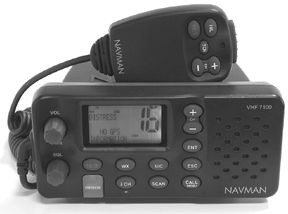
Manual channel selection is accomplished with up/down pushbuttons, while off/on/volume and squelch are controlled with a pair of knobs on the left side of the radio face. Several dedicated pushbuttons provide quick 16/9 channel selection, weather channel selection, a favorite three channel toggle, scan, UIC selection, and access to the menu.
The 7100 features Dual, Tri Watch, or all-channel scan. Selecting the menu allows the input of up to 20 names in a DSC call buddy list, local/distance receive sensitivity selection, and control of display backlighting.
The compact display on the 7100 earned a Good rating because it shows lots of useful information simultaneously on screen. The only downside is that some of the data displayed uses very small letters that can require you to get within a foot or two of the radio to read. Icons for high/low transmitter power, local/distant receive, transmit/receive, and alpha channels are all displayed.
Bottom Line: A good radio at a reasonable price, but there’s nothing exceptional here.
Navman 7200
The Navman 7200 has several enhancements over its lower-priced sibling. These include a larger display screen, better receive selectivity specifications, and an integrated barometer and thermometer to measure the outside air pressure and temperature.
We found transmitter power output to be stable over the full range of temperatures and voltages tested. Transmitter frequency stability was rated Good, while receive sensitivity was rated Excellent. Navman specifies receive selectivity for the 7200 at greater than 70 dB. In audio testing it hit a sound pressure level of 89 dB.
Manual channel selection is made with a rotary knob located just to the right of the display, an improvement over the 7100’s pushbutton. This knob also serves as the menu enter key. Off/on/volume and squelch are controlled with a pair of smaller knobs located on the left side of the radio face. Dedicated pushbuttons provide quick 16/9 channel selection, weather, favorite 3 channel toggle, scan, and access to the menu. The “Info”key on the microphone toggles up a 24-hour barometric history and a receive-signal strength bar graph.
The 7200 has all the features found in the 7100, including Dual Watch, Tri Watch, all-channel scan, local/distance receive sensitivity, and menu control of display backlighting.
We rated the 7200’s large display screen Very Good. It’s significantly larger than the screen on the 7100 and has proportional increases in the letter size used in the icons.
Bottom Line: The 7200 has integrated features not found on other VHF radios, including a barometer and thermometer.
Raymarine 54
Raymarine’s 54 model VHF is one of a series of recently re-designed radios with many upgrades.
In hands-on testing, the Ray 54 provided stable transmitter power over the range of tests and earned a Good rating for transmitter frequency stability. Receive sensitivity was rated Excellent, while selectivity is specified at 70 dB. Audio output was at the low end; the 54 only managed a sound pressure level of 86 dB.
Manual channel selection is made with a rotary knob located in the right upper corner of the radio faceplate. This knob also serves as the enter key for menu operations. Volume and squelch are controlled with a pair of smaller knobs. Six dedicated pushbuttons generally operate two functions each. One button provides quick 16/9 channel selection, another Dual and Tri watch, one for save and scan, call and menu, clear and weather channel, and the last sets high/low transmitter power and user. The menu in the Raymarine 54 is easy to use. Holding the menu key for a couple of seconds brings the menu to the screen. Rotating the channel knob selects items and pressing it completes the actions.
Scanning is accomplished via an all-channel, memory, or priority mode. Dual Watch and Tri Watch are also available. The Raymarine 54 also has local/distant receiver mode and a low-battery warning.
With its fairly large screen, the Raymarine 54 can display channel comments, boat position, and several icons at the same time. We rated the display screen Very Good.
Bottom Line: Priced right and easy to operate, but its Achilles’ heel is a weak audio system.
Standard Horizon Quest+
Transmitter power output was above average and fairly stable over the full range of temperatures and voltages with this radio. Frequency stability was rated Excellent. Receive sensitivity was rated Good, while selectivity specifications are at the group mean of 70 dB. In audio testing, the Quest+ managed a sound level of 89 dB.
Manual channel selection is made with up/down pushbuttons, while volume and squelch are controlled with knobs located on the right side of the face. Dedicated buttons provide quick 16/9 channel selection, scan, dual watch, high/low transmitter power, and access to the menu.
Dual Watch, Memory scan, and Priority scan provide a means to monitor several channels.
The Quest+ screen can display up to 7 characters across the top of the screen. (Longer data strings are scrolled.) We rated the Quest’s display Good; it has easy-to-see block-style channel numbers, adjustable backlighting and contrast, displays alpha channel information, and has both transmit and receive icons.
Bottom Line: Good overall performance and a reasonable price tag make this a good buy.
Standard Horizon Phantom
With the Phantom, Standard Horizon has essentially coupled one of its VHF radios to its RAM+ microphone and replaced the faceplate controls with a blank cover. The radio box mounts in an out-of-the-way place, and only the large hand microphone with full controls hangs at the helm.
Performance numbers and ratings on the Phantom nearly match the Quest+. And all the same dedicated pushbuttons that appear on the faceplate of the Quest+ are also on the front of the Phantom’s RAM+ microphone. Power, volume, and squelch are controlled by pushbuttons on the top of the hand mic. Manual channel selection is accomplished using a toggle on the side. Features on the two radios match, too. The Nav button on the Phantom toggles between channel comments and boat position.
The display on the RAM+ microphone is comparable to the unit installed on the Quest+ radio and also received a Good rating.
Bottom Line: If panel space is limited, the Phantom is a good choice.
Standard Horizon Matrix
With one of the larger panel footprints in this group, the Matrix also features the second largest display screen and a large rotary channel knob.
We found transmitter power output to be stable over the full range of tests. The radio scored a Good for frequency stability and an Excellent for receive sensitivity. The receive selectivity specification on the Matrix is 70 dB. In audio testing it did very well, managing a sound pressure level of 92 dB.
Most pushbuttons on the Matrix do double duty, with separate buttons dedicated for Dual Watch/intercom, menu/call, high/low transmitter power and navigation, and scan/memory. Two other buttons when used together select the U.S., International, or Canadian channel bank. When pressed individually, one button selects 16/9 and the other weather channels.
The Matrix features include Dual Watch, priority scan, memory scan, and a navigation page with date, time, course, speed, and lat/lon. We liked the large display screen on the Matrix; it’s not quite as big as the Uniden UM525 screen, but it’s still worthy of an Excellent rating.
Bottom Line: Overall performance is second only to the Icom radios, but the menu system is more difficult to use than some others.
Uniden UM525
Everything about the new UM525 is big. Its well-lit display covers more area than any other in our test, and the letters and numbers are huge. Pushbuttons are big, backlit, and well spaced. The only downside of this super sizing is panel footprint; the Uniden gobbles up twice the space of most others.
The UM525 garnered Excellent ratings in all performance categories, but is rated below all but one other in receive selectivity at 65 dB. Audio output was a very average 89 dB.
Manual channel selection is made with a large rotary knob located in the lower left corner of the radio faceplate. This knob also serves as the enter key for certain menu operations. Volume and squelch are controlled with a pair of smaller knobs. Eight dedicated pushbuttons provide quick 16/9 channel selection, on/off power, scan, hail, transmitter power high or low, weather, memory/channel bank, and menu. We found the menu in the UM525 very easy to use. Hit the menu key to select the menu, then rotate and press the channel knob to complete actions.
With the longest feature list of any radio in this test, the Uniden earned the only Excellent rating for value-added features. Lat/lon, time, course, and speed are displayed on their own page; a single press of the channel knob gets you there. In addition to the usual basics, this radio has a low battery monitor, special message weather encoding, and a powerful hailer with automatic fog signals.
The 1-1/2 x 3-inch display screen has 10 levels of backlighting, adjustable contrast, a transmit icon, alpha channel display, and most importantly large easy-to-read letters and numbers. We rated it Excellent.
Bottom Line: A feature-rich radio with a giant display screen and a reasonable price. It’s a Best Buy.
West Marine 600
This Uniden-built radio has many of the advanced features of the UM525 in a more compact package. It only lacks the UM525’s big display screen and a few dedicated pushbuttons.
Transmitter power output was average and stable, with frequency stability rated Good. Receive sensitivity was rated Good, while selectivity specifications topped the group at 72 dB. Audio output measured only 86 dB.
A rotary knob left of the display screen facilitates manual channel selection. This knob also serves as the enter key for menu operations. Volume and squelch are controlled with a pair of smaller knobs located on the right side of the radio faceplate. Six pushbuttons provide quick access to channels 16/9 or Triple Watch, weather channels, scan, hail, transmitter high/low power, and the menu. The menu is easy to use and controlled in the same fashion as the UM525.
The value-added feature list falls short of the UM525’s, but it’s still extensive: full screen of navigation data, a 17-watt hailer, and special message weather encoding.

We rated the display screen on the West Marine 600 Good. It is far smaller than the screen on the UM525, but displays all the same data.
Bottom Line: Weak audio performance holds back this otherwise feature-rich radio.
Conclusions
PS has always favored radios with exceptional overall performance. We like the Icom M422 for its transmitter, receiver, and audio performance. Over the years, Icom has proven to be the Steady Eddie in marine radios. What these products lack in pizzazz, they more than make up for in utility.
However, things are shifting today. The features provided in some of the mid-priced radios tested here are amazing. And Uniden seems to be leading the pack in innovation. This company has managed to couple a decent basic radio with an outstanding number of added features in the UM525. For around $200, you can get a VHF radio with a screen displaying large, easy-to-read letters and numbers, a hailer with automatic fog signals, a well-conceived and user-friendly menu, and a rotary channel selector. The UM525 is easily our Best Buy.
Also With This Article
“Value Guide: Mid-Priced VHF Radios”
Contacts
• Standard Horizon, 714/827-7600, www.standardhorizon.com
• Icom, 425/454-7619, www.icomamerica.com
• Uniden, 800/297-1023, www.uniden.com
• West Marine, 800/262-8464, www.westmarine.com
• Raymarine, 800/539-5539, www.raymarine.com
• Navman, (Brunswick New Technologies), 866/628-6261, www.navman.com