In the last three years, Practical Sailor has looked at several ways to integrate personal computers into our navigation routine. In July 2006, we looked at building a custom mini-computer for onboard duties. In September 2006, we carried out a broad review of nav software with several updates in 2007 and 2008.
This is a fast-moving target, and several recent technological advances are changing the playing field. The mainstream introduction of solid state memory (no more spinning hard drives!) in todays netbooks and smart phones, for example, takes us one step closer to more stable onboard computers. Nevertheless, we approach the topic of onboard computing warily. In our view, a PC or Mac can be a powerful ally at sea, but dedicated marine-grade electronic gear earns our higher trust.

The question then becomes, how can we integrate the PC and all its potential into our existing marine navigation equipment?
More than two decades after the National Marine Electronics Association (NMEA) adopted the 0183 communication standard for marine electronic devices, most nautical devices-GPS, autopilots, wind sensors, Automatic Identification System (AIS) devices, etc.-still use it to communicate. New and expensive devices meeting the NMEA 2000 standard (see “Market Notes,” page 29) are readily available, but in the spirit of doing more with less, this article looks at ways we can get the most of our existing electronic equipment.
When it comes time to add more sensors to your navigation system (such as an AIS unit) or integrate your PC into the system, making connections is a challenge. Few computers or chartplotters have more than one or two ports that can accept NMEA 0183 signals. Because you can’t just solder the NMEA 0183 signal wires together, NMEA 0183 signals need to be combined using a multiplexer.
For the purposes of this article, we scouted basic, inexpensive NMEA 0183 multiplexers with good track records. Ultimately, we zeroed in on the easy-to-install MiniPlex Lite from Holland-based ShipModul. This multiplexer was one of the first high-speed NMEA 0183 multiplexers capable of handling the data rates required for some of the newer electronics like AIS receivers.
NMEA 0183 PRIMER
NMEA 0183 is a serial protocol normally transmitting at 4,800 baud. For comparison, this is about one-tenth of the speed of a basic dial-up Internet connection.
NMEA 0183 is based on the Electronic Industry Associations RS-422 standard, a close cousin of the RS-232 standard. RS-422 uses differential voltages while RS-232 is single-ended. This means that RS-422 is much more resistant to electrical noise and can transmit over much longer wire runs. NMEA 0183 components (RS-422 devices) can be attached to a serial port on a computer (actually an RS-232 device), but this is neither recommended nor reliable. The best practice is to connect a NMEA 0183 device to a computers serial port via an RS-422 to RS-232 adapter. There are also many NMEA 0183 multiplexers that take in RS-422 (differential signals) and output RS-232 (single-ended signals).
In the last few years, an alternative connection option has become available: universal serial bus or USB. Software drivers for USB devices emulate RS-232/RS-422 serial ports, so theres no need for adapters. As far as your software is concerned, the USB port appears as an RS-232 or RS-422 port.
The NMEA 0183 protocol was meant to be implemented with isolated electrical inputs, which until a few years ago limited data speeds to 4,800 or 9,600 baud. Opto-isolator circuits are now available that easily run up to 38,400 baud, also referred to as NMEA 0183-HS (high-speed). NMEA 0183-HS devices include weather and AIS receivers, two of the most popular nav system upgrades today.
The NMEA 0183 standard specifies that an NMEA “talker” (a device sending data, such as a wind-speed sensor) should be able to have enough power to send data to up to four NMEA “listeners” (devices that receive data, such as a PC, repeater display, or chartplotter). NMEA 0183 does not make provisions for two NMEA 0183 talkers on the same wire. The only way to allow multiple NMEA 0183 talkers (an AIS receiver and a GPS, for example) to share the same wire is to use a multiplexer. Figure 1 on page 30 shows how a four-port NMEA 0183 multiplexer can receive data from four devices (GPS, AIS receiver, wind sensor, and depth sounder), and transmit the data to three other devices (PC, chartplotter, and autopilot.)
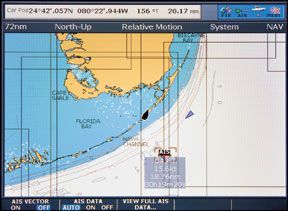
If data is arriving at each of the four input ports at speeds greater than 1,200 baud, then the single 4,800-baud output of a standard multiplexer can’t keep up with the combined signal rates. As a result, information is lost.
The current NMEA 0183-HS multiplexers fix this by allowing the output to run faster. They also filter out redundant information arriving at an input port. In Figure 1, the AIS receiver probably provides data at 38,400 baud, while the other devices probably provide data at 4,800 baud. This means that both of the multiplexers output data streams will need to be set to at least 38,400 baud, otherwise the multiplexer will need to filter out some of the information it receives.
Some NMEA multiplexers have just serial (RS-422) output; others also provide USB output. USB drivers typically emulate a COM port, so your PC navigation software does not care if NMEA data arrives via RS-422 or USB. Figure 1 also shows the PC connected to the chartplotter, which is only possible if the chartplotter supports two inputs.
Most NMEA multiplexers can handle only four inputs. You might need to multiplex more channels, and to do this, you could cascade two multiplexers. (See Figure 2, above.)
Lots of other interconnections are possible, depending on whether you want to send route and waypoint information to your GPS receiver (from your PC navigation program, for example), or if the GPS will just report your position or speed. If you want your autopilot to get cross-track information from a GPS, then the GPS will need to receive the waypoints from the chartplotter and/or PC (Figure 3, above).
Devices like AIS receivers can act as NMEA pass-through devices (Figure 3), so they in effect are two-input multiplexers. The disadvantage of using a pass-through is that the pass-through device might filter out some sentences (a self-contained line of data sent between two or more devices). In Figure 3, the AIS receiver might only allow GPS sentences that contain position information ($GPSRMC in sentence code) and might block satellite information sentences ($GPGSV).
As mentioned, AIS receivers communicate using the NMEA 0183 protocol at 38,400 baud. This means that none of the above diagrams will work for “low-speed” multiplexers. To solve this problem, you can connect AIS and GPS devices on separate ports on your computer (if available), or use a high-speed multiplexer.
To connect your AIS or GPS directly to a computer, youll likely need a serial port-to-USB adapter. Serial-to-USB adapters are available in a variety of configurations, such as different combinations of RS-232 and RS-422 inputs. Many nav-software makers offer them. Nobeltec (www.nobeltec.com) and Si-Tex (www.si-tex.com) provide good support for these products. Weve used the serial-to-USB adaptors from Sealevel

Photo courtesy of ShipModul
Systems (www.sealevel.com) with good results.
Each physical input (connected via a DB9, nine-pin serial plug) is presented to the computer as a virtual serial port. Youll have to configure the computers COM ports to match the networked devices. Most serial-to-USB adaptors allow each serial port to operate at a different baud rate, so you can designate the required baud rate for each port.
Some navigation software can act as an NMEA repeater or multiplexer, so the various streams of information coming in can be sent out on another COM or USB port to your chartplotter. Unfortunately, this means that if your computer should fail, your chartplotter will not receive a data stream.
Most chartplotters cannot use serial port-to-USB adapters, so the only way to provide a chartplotter with NMEA 0183 data from multiple sources is to use a NMEA 0183 multiplexer.
ShipModul MiniPlex Lite
One chief advantage of a multiplexer is that, apart from figuring out which colored wire goes where, you don’t have to fiddle too much with COM ports or hunt for adapters.
Retailing for $180, the ShipModul MiniPlex Lite is a very basic NMEA 0183 multiplexer with three input ports and two output ports. One output is via USB, and the other accepts bare wires. All connections can accept either differential (RS-422) or single-ended wires (RS-232) connections. The MiniPlex Lite is slightly larger than a pack of playing cards and needs to be mounted in a dry location.
A 4-foot USB cable is provided. A longer cable is available, but exceeding the USB standard length of 16 feet can degrade the maximum transmission speed. The multiplexer gets its power from the USB port.
The printed manual is brief, well written, and provides easy-to-follow installation instructions. A utility to update the firmware from the Internet is provided.
Installation
The multiplexers output is sent to the computer via the USB cable and also appears on the NMEA output terminals. Unfortunately, if the MiniPlex Lite is not plugged into the USB port of a working computer, the multiplexer will not operate. So the power to run the computer must be figured into your total daily amp requirements. In our test with a Dell Latitude D620 laptop, even putting the laptop in standby also turned off the power to the MiniPlex Lite.
The USB standards state that each USB port should provide at least 500mA, and the MiniPlex Lite consumes only 30-80mA. USB hubs, used to connect multiple USB devices to a computer, should be used with care. If the USB devices total power requirements exceed the available 500 mA, some USB devices might not work right.
NMEA signal wires from 20 to 28 gauge can be connected to the MiniPlex Lites cage clamps. A small nylon fid is provided to open the cage clamps, however we found that a small jewelers screwdriver worked better. These clamps provide a solid connection, but they arent easy to access inside the case, so it is a good idea to mount the multiplexer where you can still easily access the wire connections.
The MiniPlex has one LED, which flashes when the device first receives power and when data is transmitted.
Software
While the hardware has been trouble free, we were not happy with some of the accompanying software. The MiniPlex requires Microsoft Windows or Mac OS X to configure it, but once configured, it works with any computer that has the proper USB drivers. USB drivers for Windows and Mac OS X are included on a mini-CD with the MiniPlex.

For installing on our test computer, we created a directory called C:\ProgramFiles\ShipModul, then copied the entire contents of the mini-CD to it (6.6 MB), including a color PDF of the manual, the extra software, and the drivers. We felt that this installation procedure should have been automated and that it should have created shortcuts on the Start menu for the included software applications: MPXConfig, FTClean, and VirtualPlex.
When we ran the VirtualPlex.exe file from the CD, it installed a 14-day trial of VirtualPlex-1. After that, we would have to pay more than $100 for a licensing fee. Bah humbug. According to the documentation, “The VirtualPlex-1 utility creates multiple virtual serial ports from an existing serial port and dispatches incoming NMEA data from the existing port to the newly created ports.”
Although you don’t need this software to use the multiplexers basic functions, we don’t think that buyers should be hit with these hidden costs in order to get the full benefit of the hardware.
The documentation for the supplied FTClean software says “FTClean allows you to cleanup driver and registry garbage.” We have no idea why a garbage disposal would be required for ShipModul software. Reluctant to let new software fiddle around with the registry, we didnt run it.
Power Issues
Serial port auto-detection under Windows can pose a problem. If a device connected to an RS-232 or USB virtual serial port sends stream data when the computer boots, Windows assumes that the device is a modem. The result is that the mouse jumps all over the place, preventing you from typing in a login password. Two ways to solve the problem are to either turn off the signal source when booting up the computer or disconnect it.
There is another option: Stentec (www.stentec.com), maker of the navigation software and PC sailing game, Sail Simulator 5.1, offers a free download of its Plug-n-Play blocker software from its website. No money, no more jumping mouse. A bargain.
Conclusion
Limited in its ability, the MiniPlex Lite will appeal to those people just beginning their adventures in NMEA 0183 networking. It is simple to install (no need to configure COM ports) and relatively inexpensive. It has been around a long time. With very little effort, it allowed us to network our laptop, AIS, GPS, and plotter, and handled the data transfer without a glitch. ShipModuls technical assistance proved helpful, and the hardware has proven durable.
That said, someone looking for more advanced networking capability will be better served by a device that does not depend on the laptop for a power source.






























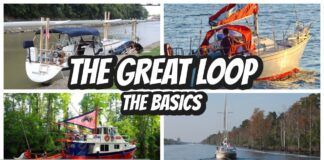



So, I’m wondering, is it possible to multiplex data from multiple instances of the same type of device? Some systems (like ECDIS, for example) say that they can use data from multiple GPS units to improve reliability. But, if I multiplex two GPSs, can listener devices know that they’re listening to two GPSs, or does it come across as one GPS that reports twice as often and has lots of jitter?