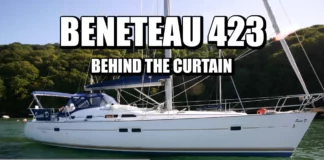For many cruisers today, staying connected to family and friends is important-even while trying to get away from it all. A new generation of satellite phones is making that easier than ever. The latest Satcom devices not only provide the satellite tracking offered by the original SPOT device (PS, August 2008) but also offer communication via text and email messaging.
The number and availability of these devices has reached the point that we felt a comprehensive review and comparison was in order. The focus of this test series was pocket-sized, satellite-based communication for the cruising sailor-devices that provide one- or two-way communications and tracking via the Internet, and can also serve as a backup to conventional personal locator beacons (PLBs).
What We Tested
This report, the first in this series, focuses on two satellite-based communication devices that offer Web-based tracking and text communication. BriarTek Inc.-a privately held development and manufacturing company that is based in Virginia and specializes in the design, development, and manufacture of safety and survival equipment-sent us its Cerberus CerberLink unit. SPOT, the Louisiana-based makers of the SPOT line of satellite-tracking systems, sent us the SPOT Connect to round out the test field. Practical Sailor has previously looked at devices from both of these makers: the original SPOT satellite tracker and the Orca DSC MOB device from BriarTek (PS, April 2011).
The SPOT Connect and CerberLink are different in many ways, but they do share a number of features. Both are handheld devices that contain a satellite data modem and a GPS receiver. They both use Bluetooth technology to link to a smartphone that can be used to manage features and functions, including messaging and tracking. Each unit also provides a Web portal that allows users to share position information with friends and family, and manage anything from canned messages to subscription services. Although designed principally to link to a smartphone, each unit also has the ability to carry out some standalone functions such as sending canned messages, distress calls, and tracking info.
How We Tested
To test the products performance, we registered and used the devices as designed. The Cerberus and SPOT Connect units were tested during a two-week cruise in the Bahamas and on a return passage to the continental U.S. Both were also used during a week-long cruise of the lower Chesapeake Bay and North Carolinas Albemarle Sound.
Our comparison included such things as ease of registration/activation, ease of use, battery life, features, functionality, and price. We also tested the products to any claims made regarding impact resistance or water resistance.
SPOT Connect
The SPOT Connect is a simplex (one-way, transmit-only) device. It uses the same Globalstar satellite system as the original SPOT tracking device, but unlike the original, the Connect converts your smartphone into a satellite communicator. With the Connect, users can send up to 14 predefined (canned) messages, compose text messages, send a request for non-emergency assistance, and post status updates and location to Facebook and Twitter. The Connect, like the original, also has a dedicated SOS button-one that can be activated from the device or from the linked smartphone. The Connect also allows you to share public or private viewing of track progress via the Web, using Google Maps or the SPOT Adventures page.
The Connect is smaller than the CerberLink, but it doesn’t float, whereas the Cerberus can. The Connect features five distinct LED status lights for power, Bluetooth wireless connection, GPS signal, message transmit status, and an SOS function. The power switch and SOS button are on the left side.
The back features a belt clip and battery cover, which is removed by loosening a single thumbscrew. The top has a lanyard attachment point, but no lanyard came with the unit.

Setup
Setting up the Connect requires Internet access. Users must log on to the SPOT website, create an account, activate the unit, and purchase the basic annual plan (plus any options). Once youre up and running, you can drill down into the various menus, which let you set up contact groups, customize your canned messages, and manage all aspects of your account, from renewal to adding new features.
Testers found it fairly easy to set up contact groups, compose canned messages, and carry out other basic steps during setup. When selecting a contact to add to a group, you can choose to send them email, text, or both. You can set up a total of 10 groups with a maximum of 50 contacts each, which allows you to shotgun messages to multiple contacts quickly and easily.
Once you download the free SPOT Connect app, you simply pair and sync the Connect to your smartphone. The SPOT Connect apps home screen provides immediate access to five of the units most important features: SOS, Help, SPOT Assist, Check-in/OK, and Track Progress.
Depending on the service plan you select, the Connect will allow you to type and send messages (41 characters maximum) or send a number of predefined (canned) messages of 120 characters or less. The ability to send an unlimited number of canned messages is included in the Connect basic service plan, a good deal for those who can live without two-way communications. Canned messages can be appended to Check-in/OK, Help, or SOS messages. Canned messages, as well as individual contacts and groups, can be modified via the website or your smartphone, provided you have Internet connectivity.
In addition to the basic annual plan, SPOT offers a number of add-on services, such as track progress, type and send, and SPOT assist. The track progress function allows users to automatically send a track to contacts in near real-time, using Google Maps or the SPOT Adventures site, providing them a virtual breadcrumb trail of the trip. SPOT retains track history for 30 days, which means youll have to sync your shared page with SPOT Adventures or download tracks to your desktop to save them for use after 30 days.

The type and send feature lets users type messages on the fly and send them to contacts, selected social-media networks, or emergency personnel. The SPOT assist option, available only to BoatUS members who have a towing package, provides satellite access to roadside help and maritime towing assistance.
The SOS function can be accessed from the SPOT Connect app or from the device. From the app, simply slide the SOS bar on the home screen. Youll then be given the option to select a predefined message or to type and send a custom message, providing additional details with the SOS. To send an SOS message directly from the Connect device, press and hold the SOS button until the SOS LED blinks green. Once the SPOT gets a GPS fix, it sends your message and GPS location. The GPS LED and an LED indicating message-sending in progress will both blink green for approximately 15 seconds. The message-sending LED continues to blink green until the next scheduled message to notify you that your most recent message was transmitted.
If no GPS signal is found, the GPS LED will blink red. You should move to a location with a clearer view of the sky. For all subsequent messages, SPOT will keep looking for your GPS location for up to four minutes. If no GPS signal is found within four minutes, SPOT sends your message without GPS location, indicated by the GPS LED blinking red and the message sending LED blinking green for approximately 15 seconds.
Unlike distress signals from Emergency Position Indicating Radio Beacons (EPIRBs) or PLBs, which are governed by strict international standards and routed to Marine Rescue Coordination Centers (MRCC), all SPOT distress calls are first handled by GEOS Alliance, a private company that is not subject to the same level of public oversight as the MRCCs. GEOS directs SPOT distress calls to the appropriate rescue agency. (PSs August 2012 issue offers a more detailed report on GEOSs role.)
Search and Rescue (SAR) insurance through GEOS is also available to new owners during the registration process for an additional $12.95 per year. Those opting out of the GEOS insurance upon activating the unit can choose from other SAR programs later on, with prices ranging from $40 to $150 per year.
Testers used the Connect to send messages and track data during a two-week cruise in the Abaco Islands, the Bahamas, and on a return passage to the continental U.S. It took some experimenting to see which areas onboard provided a clear view of the sky. The Connect performed best in a horizontal position, with the antenna (beneath the SPOT Connect logo) facing skyward.
Things we liked about the Connect included a no per-breadcrumb charge and the link embedded in each check-in message that takes recipients directly to the tracking map. Testers also appreciated that sending a canned or typed message to a contact group incurs only a single-message charge, whether that group contains one person or 50. Messages are sent three times within a 20-minute window of activating the function (for redundancy), but only one message is actually delivered to the recipient(s).
As for Connect downsides, the first would be the lack of two-way communication. Another would be the inability to change profiles, contacts, canned messages, etc. without Internet access. The lack of standalone functions was also disappointing. Compared to the range of standalone functions offered by the CerberLink, the single SOS button of the Connect is antiquated. Wed like to see at least a button for Check-in/OK or even one for the tracking features, both of which are provided with the original SPOT GPS tracking device.
Some may find that 10 minutes between track points is too frequent for a sailboat, as it tends to clutter the tracking map with closely spaced breadcrumbs. You could work around this by turning the unit off and on at certain intervals throughout the day, but an option to customize the tracking interval would be preferable.
Bottom line: If you can live with one-way communications, the SPOT Connect is definitely worth a look, although Globalstars reduced worldwide coverage may be an issue for some users.
CerberLink
The Cerberus system is advertised as an Iridium-satellite communication and safety platform. It provides real-time, two-way global messaging along with selected, automated warnings and danger alerts for a users specific area. Like the mythical three-headed dog after which it is named, the Cerberus system features three separate, but closely intertwined elements – the CerberLink unit, CerberTouch smartphone app, and Web-based CerberCenter.
CerberLink is the actual satellite messaging unit. It ships in its own waterproof hard case and comes with a memory stick (containing the Cerberus quick reference guide and user manual), soft carrying case, and a USB charger with wall adaptor.
Testers found the CerberLink to be well-built and ergonomically designed. Available in five different colors (black, blue, red, orange, yellow), its a bit larger than the Connect, but floats.
Setup
The first step to activate the CerberLink is logging into the CerberCenter and creating an account, which then allows you to register your unit. CerberCenter is the Web server that routes satellite and Internet messaging to the CerberLink or smartphone. It allows users to manage and share their account, set up contacts, display messaging and tracks on their personal map (using Google Maps service), and syncs it directly to social media sites. Personal maps can be shared with others by selecting the dates that you want them to be made public.
Cerberus offers two basic service plans. The first is based on purchasing the CerberLink unit (at a discounted price) and a one-year messaging contract, with an option to pay only for the months used after the first year. The second option is to purchase the unit at full cost with no service plan and pay only for the months used plus an annual fee. The fees are listed in the accompanying table.
There are a lot of pros and cons to each of these options, and users should compare them carefully to see which is best for their particular situation. Cerberus also has a rental plan, which provides yet another option that may appeal to less-frequent users.
Upon registering with CerberCenter, each user gets their own Cerberus email address (XXX@cerbercenter.com) that family and friends can use to send messages to the CerberLink. It is important to note that while you can send and receive messages up to the official limit of 160-character messages, if a contact decides to send you a 1,600-character message, it will still come through-as 10, 160-character messages.
As you can imagine, a few of these breathless tomes can devour your message quota pretty quickly. During our Bahamas trip, testers were shocked to receive 15 messages during one check-in session, each containing such a random mix of unreadable letters, symbols, and numbers that they appeared to originate from the Tower of Babble. The culprit? An animated emoticon in a short text message.
Briartek has since fixed the software to strip out emoticons or other message-quota destroyers such as threaded messages and embedded business cards or signature lines. Nevertheless, Our suggestion is to inform your contacts to avoid these graphic flourishes.
If someone sends a 2,000-character message, CerberCenter will truncate it to 1,600 characters. (It will also email the sender that their message has been truncated.) BriarTek will soon give users the ability to limit received message size to between 160 and 1,600 characters.
Once the free CerberTouch app is downloaded, its simply a matter of pairing and syncing the CerberLink to your phone, and youre ready to go. The home screen of the CerberTouch app provides instant access to six features: tracking, breadcrumbs, messaging, SOS, message sync (between phone and CerberLink), and the manage screen, which provides access to anything from CerberLink power status to satellite settings.
CerberTouch can also be configured to utilize cellular or Wi-Fi service when available, saving satellite service fees for messaging, dropping breadcrumbs, etc.
In the event of an emergency (or if you simply need non-emergency help), you can contact the Cerberus concierge service utilizing the CerberTouch app (when connected to CerberLink) or by pressing the SOS button on the CerberLink itself. These calls are handled by BriarTek.
We always have an analyst on call to monitor distress events and communicate with the CerberLink user in distress, says BriarTeks Lewis Crenshaw. In the event that the persons emergency contacts are unresponsive or unable to help, the analyst will attempt to contact the persons POCs to close the loop with them. If the user is outside the country, we will also make every effort to contact the appropriate domestic authority or embassy and foreign RCC.
Crenshaw emphasized the difference between a dedicated emergency device (such as an EPIRB) and the CerberLink. CerberLink provides the benefit of generic communication to get help in emerging, urgent, and emergency situations in addition to avoiding more severe emergencies, Crenshaw said. CerberLink should not be used as an EPIRB replacement but as a means to avoid getting into a situation that requires one to resort to an EPIRB.
One area the CerberLink outshines SPOT Connect is standalone functionality and LED indications of the unit
status and operation. The CerberLink has a total of 14 pushbuttons and LED indicators (seven more than the SPOT Connect), which provide a number of functions and can display a lot of data, from GPS signal strength to mailbox message waiting.
The Cerberus system had other features testers liked, including the CerberLinks ability to extend battery life by hibernating and waking up at predetermined intervals as needed (to check messages or drop a breadcrumb, for example). Another is the units ability to accumulate breadcrumbs and messages, compress them, then send in bulk during a single satellite session later on, saving both power and message usage. We also liked the option to modify track point intervals, which can be set from 10 minutes to 24 hours.
The alerts notification service was another plus. Users can select which types of alerts theyd like to receive automatically (weather, international travel warnings, etc.) based on their location. Its a neat feature, particularly as you can use CerberCenter and CerberTouch for free, even if you don’t own a CerberLink.
Finally, BriarTek offers a CerberLink API, which allows users to write their own apps-a unique idea that could produce some interesting results.
Bottom line: A robust unit that brings a lot of features to the table, in addition to the holy grail of Satcom units: two-way communications. For those wanting more than a one-sided conversation, the CerberLink is our pick.
Conclusion
In our testing, both of these products worked in the real world as advertised, and they worked well. While waiting for a weather window among the out-islands of the Bahamas for a return voyage to the U.S., testers were able to keep contacts apprised of the schedule changes and provide tracking data during the crossing. Although a study by US Sailings Safety at Sea Committee recently reported that track data on the SPOT Connect was unreliable, we did not find any discrepancies in our test.
Both the Connect and Cerberus systems offer distinct advantages and pricing plans that will appeal to different users. In other words, selection boils down to the wants and needs of the purchaser.
If two-way communications are of prime importance and you don’t mind paying more for the convenience, the CerberLink is the way to go. For those who can live with one-way communications while enjoying unlimited check-in and tracking, the Connect is an economical choice.