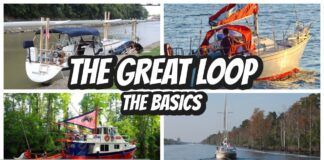The networked marine electronics field is starting to get crowded. Furuno issued the challenge in February of 2001 when it introduced the NavNet 1 system. Since that time, Furuno has moved on to the vx2 incarnation of its NavNet system while another early player, Raymarine, is on its third network language—SEATALK-HS. In the last couple of years, two veteran marine electronics makers, Garmin and Northstar, introduced their own marine networks. We’ve reviewed Furuno, Raymarine, and Garmin before, now we look at our fourth player, Northstar and its 6000i network system.
What We Tested
We installed a new Northstar 6000i system aboard one of the test boats we share with our sister publication Powerboat Reports, and we’ll be using it for a long-term review. The package includes a 10.4-inch display, 8.4-inch display, the 491 black box sounder, a 4kW radar unit equipped with a 25-inch dome antenna, and a heading sensor that allows radar overlay on the chart. Navionics supplied us with a CF/1G906XL3 chart for this system.
The system we previously had on board for a long-term review was a Furuno NavNet 1 package that included a 10.4-inch display, 7-inch display, network sounder, 4kW radar unit with a 24-inch dome antenna, and a heading sensor. The Furuno system used a South Florida/Bahamas C-Map NT+ card.
We have also reviewed a Garmin Marine Network system that consisted of a 3010C 10.4-inch display fitted with a Blue Chart covering South Florida, a 3006C 6.4-inch display, and a GSD-20 black box sounder. We have not tested any of the Garmin radar systems.
Our review of Raymarine’s latest network release, the E-series, has not been extensive. We have seen and reviewed the C120 12-inch display, which is nearly identical to the E120. The only difference between the two is that the software in the E-series supports network connections. Raymarine’s current black box sounder is the DSM300. We have not reviewed it. However, we have reviewed its predecessor, the DSM250. The differences between the DSM250 and DSM300 are in the interface. The former communicates with the displays via the HSB² network, while the latter uses either the older HSB² or the E-Series SEATALK-HS (Seatalk High Speed) interface. We have not reviewed any E-series radar systems.
How We Tested
Head-to-head testing of complete networked electronics systems is difficult to accomplish when one considers their complex nature and the increasing number of these systems in the marketplace today. To keep the logistical issues under control and still provide accurate and up-to-date information, this review compares results from several previous tests with current testing on the Northstar 6000i network system. Our objective has always been to test products in the real world—under conditions our readers would likely encounter. We take products out to sea on our test boats and evaluate them over known landmarks, water depths, and wrecks. That’s exactly what we did here. We just didn’t look at all the systems on the same day at the same time. Nor did we review every component of each marine network.
Displays that were rated were reviewed under a wide variety of lighting conditions, ranging from bright sunlight to nighttime conditions. Each screen was looked at in daylight from various angles—with and without polarized sunglasses. After the sun went down, units were given a night-view rating based on screen viewability during twilight as well as under total darkness.
Each chartplotter was evaluated for user interface by performing a variety of common operations. Units with intuitive software, alphanumeric keypads, and numerous dedicated function keys were rated highest.
All sounder testing was done aboard our test boat using the Airmar B44V through-hull tri-ducer permanently flush-mounted in the hull. Special crossover cables supplied by Airmar allow us to connect the transducer to each of our test units. We rated the sounders in shallow water and over deep-water structures.
Northstar 6000i.
We flush-mounted both the 10.4-inch and 8.4-inch displays side by side in the boat’s electronics panel. The templates provided by the company made it easy to precisely cut the 3/4-inch plastic panel we used for mounting the units. Northstar’s 491 black box sounder was bulkhead-mounted down below and connected to the installed Airmar B44V transducer with a crossover cable. To enhance reception, we mounted the GPS antenna on an extension to ensure that it sits slightly above the height of the radar antenna.
The Koden-built radar used in the Northstar system has electronics housed in a black box as well as inside the antenna radome. We mounted the radar black box behind the display panel on a side bulkhead to maximize its weather protection. The radar’s antenna is mounted on a small radar arch.
Most connections in the Northstar network are easily made with supplied cables. The radar black box and any external devices requiring a NEMA signal connect via individual wires and a bus bar. Diagrams in the manual provide information on wiring. We had no trouble wiring the radar, but had to make a couple calls to tech support to get the NEMA data transfer to our autopilot correctly. The radar also requires a user-installed switch to turn power on/off to the antenna.
Once all the wiring was complete, we followed the manual’s instructions to set up the ports that allow the components to communicate with each other and to run the radar through its set up.
PS rated day viewability on both 6000i displays as Excellent, with one caveat. Screen fogging due to high outside air temperatures and humidity levels was evident in the lower left quadrant of both displays and especially prevalent on the larger screen. At times it was so severe it was impossible to read the underlying information. Northstar acknowledged that some screens have experienced fogging. To address the issue, the company has modified units, and will exchange or repair existing ones.
The larger 10.4-inch screen shows a bit more daylight brilliance than the 8.4-inch screen. Both remain viewable to angles of 60°. When viewed through polarized sunglasses, we noted some darkening of the screen at severe angles. It was more noticeable in the smaller screen.
Night-view testing began in twilight conditions and continued until full darkness. We adjusted the brightness level using an onscreen slider to dim the screen as the light faded. The 8.4-inch screen will dim until it goes black while the larger screen will not. Both, however, dim sufficiently for night operations on most boats. Most of the pushbuttons are lit, but the level is not adjustable; none of the six soft keys are backlit. Even though both screens provide excellent night viewing, the lack of a pushbutton dimmer forces us to rate them only Good.
Software and control key layout is identical in both 6000i displays. Using the 15 dedicated pushbuttons, cursor pad, and six soft keys makes control of most everyday functions a snap. Here’s an example: To save a waypoint at the boat’s present position, simply give the SAVE/MOB key a momentary press. This enters all the waypoint data into a list and creates a sequentially numbered waypoint starting with—S001. Waypoints can be saved in this manner until the maximum number is reached, then the unit will overwrite the first saved waypoint with new data. The maximum number of quick-saved waypoints can be set at any number from 1 to 199.
Holding the SAVE/MOB key for at least four seconds will activate the MOB function. This single button push switches from whatever screen you have selected to a zoomed-in view of the chart page, with range and bearing to the man overboard position displayed on the right side in large, bold letters and numbers. MOB lat/long is shown on the bottom of the page. This is an important safety feature for any chartplotter.
To edit waypoint data, the user hits the WAYPTS/ROUTES key then selects the waypoint view by hitting the soft key labeled “Next View.” Northstar waypoints can be viewed in several table formats or a chart view. In any view, the waypoint is selected with the cursor, then accessed by pressing the “Edit” soft key. Once selected, any waypoint data can be changed by the user. Position coordinates can be updated by having the waypoint selected as you pass over it and hit the soft key, “Update coord.” This should prove to be a useful function for anchoring.
Northstar lists the function of each of six soft keys using large, easily readable lettering. The soft key labels are displayed onscreen next to the key with a bold red background. Soft key labels can be hidden from view by pressing the CLR key. Pressing any soft key button returns the labels to view. Normally, from three to six soft keys will be labeled and active depending on the page in use. Waypoint, route, and menu lists are also displayed in an easy-to-read format. Onscreen data box information is selected with the “More info” key.
Manual data entry is accomplished quickly and easily on either 6000i display using the alphanumeric keypad. Plus, there is no need to transfer waypoint or route data between display units on the network as all data is transferred automatically upon entry.
Four map modes are available on the 6000i: North-up, Course-up, Heading-up, and Leg-up. Each mode is selected by pressing the “Rotate” soft key. The optional heading sensor is required for Heading-up mode. Our machine did not like the Leg-up mode. When it was selected, the chart lost all landmasses and displayed only a white background. Redraw on both 6000i screens is fairly fast, but not lightning quick like we’ve seen on a few other makers’ screens.
Basic display pages for both units include Chart, Position, Steer, Radar, Sounder, and Video. Each of these pages is selected via a dedicated pushbutton. Radar overlay is selected via the “Overlay” soft key. The respective components must be installed on the network to display information on these pages. The 6000i has three possible split-screen display options; all are selected via the SPLIT key. The chartplotter and radar or chartplotter and sounder can be displayed in a vertical split screen. Displaying all three divides the screen vertically and puts the chart on the left in half the screen, then divides the remaining half screen into quarters and displays the radar and sounder.
Video can be displayed in a small window over the navigation data by pressing the VIDEO key twice.
One chartplotter feature we have always liked and used with regularity is a user adjustable course predicator. The 6000i course predictor is user adjustable from 0 to 30 minutes and is very easy to see onscreen.
Northstar’s 491 black box sounder is full-featured, with dual-frequency capability (50/200 kHz), depth marker, bottom zoom, bottom lock, bottom discrimination, marker zoom, full-color A-scope, and shift. Two levels of auto gain exist: cruising and fishing. During our offshore testing in deep water, we used both the auto gain setting as well as manual gain settings. All worked well while underway. Over the offshore wreck, we found optimal performance was achieved by manually setting both gain and depth. After auto is selected off, manual gain can be set from one to 100 while depth can be changed in 1-foot increments to 100 feet then 10-foot increments to a maximum depth of 2,500 feet.
The display has superior color definition. Each color displayed by the sounder should indicate a different density for the material the sound waves are reflecting off. This is the case with the 491. Our deep-water wreck holds schools of baitfish, and the Northstar was able to distinguish between the steel hull of the wreck and the fish above by using different colors to show the density variance. The Northstar 491 performed as well as any sounder we’ve tested—Excellent in both shallow and deep-water testing.
Conclusions
Although our full-system network electronics testing remains a work in progress (because the systems themselves are ever-changing), we think the information we have right now is valuable and can aid the consumer in choosing a system. And, of course, we’ll stay on top of upgrades, changes to the various systems, and continue gathering full systems for testing.
For comparison purposes, you can find full write-ups on both the Furuno and Garmin networks in the December ’04 issue of PS. Information on the Raymarine and Furuno systems can be found in the Aug. 1, ’04 issue. It would be unfair at this juncture to include the Raymarine system in our conclusions because we have not seen the latest version of the E-Series network. But we can confidently state some firm conclusions when comparing the Garmin and Furuno systems to the Northstar.
To make a fair, full-system price comparison between these competitors, we invented a test package for each, comparable to the gear we’ve had in long-term tests. It had to have two screens, full chartplotting capability, radar with plotter overlay, and a sounder. Once we finalized the details, the package consisted of a 10.4-inch display, a 6.4- or 7-inch display (depending on the maker), a 4kW radar with a dome antenna, network sounder, and a heading sensor. The least expensive of the trio was the Furuno NavNet vx2 system priced at just over $7,700. The Garmin compilation of components was priced at just over $7,900. The Northstar system was the highest priced at nearly $10,000.
We rated the Northstar’s user interface Excellent: It has the most dedicated function keys, and very easy to use software. In addition, the accuracy of its sounder can’t be beat. However, it’s significantly more expensive than the other systems. And, at least for now, there appears to be a screen-fogging problem with some units.
The Garmin and the Furuno systems are close in price, and, as evidenced by our prior test results, both are top performers. Even though the Furuno lacks some of the interface advantages of the Northstar—and the Garmin falls short on radar options and sounder performance—we still think they’re both better values than the Northstar. If we had to go out and buy a network electronics package for our boat today, we’d buy the Furuno. It still has the brightest 10-inch display, an excellent depth sounder, and reasonable pricing.
Also With This Article
“Value Guide: Networked Navigation Systems”
Contacts
• Furuno, 360/834-9300, www.furuno.com
• Garmin, 913/397-8200, www.garmin.com
• Northstar, 800/628-4487, www.northstarnav.com
• Raymarine, 800/539-5539, www.raymarine.com