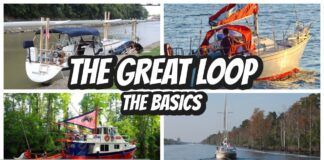A friend dropped by the office when we were working on a review of the Magellan SporTrak PRO Marine handheld GPS receiver (to appear in the mid-month issue). We started talking about handhelds we’ve known before (there’s a song in there somewhere), and he said he wished someone made a bare-bones receiver, really small, really cheap, that only told him one thing-his position. With that one bit of knowledge, everything else can be figured out with a chart and some simple arithmetic.
I agreed. I’m a paper chart guy, too. But then I thought…well, it wouldn’t be bad to have speed and course over the ground, too – as long as you didn’t have to push any buttons.
Then we decided that waypoints were pretty handy things, too. But we drew the line at routes. Routes, shmoots, who uses them? But cross-track error reports are nice. And it does save time if you can see different things at a time on the screen…
Pretty soon we’d specified a pretty complex receiver. So we shook it all off again, went online, and surfed up a Garmin Geko 101, the smallest, simplest, cheapest waterproof receiver we could find without a lot of searching. We downloaded and read the owner’s manual from Garmin. (More and more manufacturers are putting all their manuals online, and it’s a wise practice-saves both manufacturer and customer time and aggravation.) He ended up buying said Geko. It cost $99 plus shipping. Then he left it in our care for a couple of weeks, so we got to know it pretty well.
It’s dirt-simple to run, as these things go. There are only a few pages. The main navigation screen always shows a compass, with a thin line for your course and a thick arrow if you’re relating to a waypoint. At the bottom of the screen there’s a space for data read-outs, and you can punch up one at a time with the Up and Down buttons-Heading, Speed, Average Speed, Max Speed, Elevation, Location (lat/long), Time/Date, Trip Time, and Trip Odometer. The next page has a submenu leading to Mark (mark waypoint), Waypoint (list), Time settings, Unit settings, and system settings. Then there’s a satellite status page, and a track-tracing page with zoom and pan. A quick push of the power button turns on the backlight for 30 seconds. A longer push turns the unit off. There’s no countdown.There’s no cartography, either, thanks-be. We don’t need no steenkin’ cartography.
The downside to small and simple is the process of entering and naming waypoints. The first time I put in a remote lat/long, it took maybe three minutes, including stumbles, going through the whole routine we’ve come to expect with few buttons and many screen-based prompts. To paraphrase the man-machine dialogue: “I want to put an ‘L’ in that space.” “Move to space.” “I’ve moved to the space.” “Do you want to put a letter here?” “Yes, dammit.” “Scroll to letter.” “I’ve found it.” “Choose letter.” “I’ve chosen the letter.” “Enter the letter.” “I’ve entered the letter. Now I want to enter another letter.” “Move to next space.” “I’ve moved to next space.” “Do you want to put a letter here?” “Sigh.”
With practice, the process takes only half as long-but it will never be a fast procedure, and would be impossible in a pitching boat. I think this is true of all handheld receivers. If I save waypoints on the water, I make a paper note of their assigned numbers and then put formal names in when I’m at home in a stable chair with good light and an allied beverage at hand.
While working on the SporTrak review, I discovered that the batteries in our old workhorse Magellan 2000 XL had died from winter neglect. It needed to be reinitialized, and all the waypoints, maybe 40 of them, mostly hard-won, on-water, save-position, named waypoints, representing about a gajillion button pushes, were gone.
I’d better strap on the thumb splints and get right back at it.
-Doug Logan