To provide the best experiences, we use technologies like cookies to store and/or access device information. Consenting to these technologies will allow us to process data such as browsing behavior or unique IDs on this site. Not consenting or withdrawing consent, may adversely affect certain features and functions.
The technical storage or access is strictly necessary for the legitimate purpose of enabling the use of a specific service explicitly requested by the subscriber or user, or for the sole purpose of carrying out the transmission of a communication over an electronic communications network.
The technical storage or access is necessary for the legitimate purpose of storing preferences that are not requested by the subscriber or user.
The technical storage or access that is used exclusively for statistical purposes.
The technical storage or access that is used exclusively for anonymous statistical purposes. Without a subpoena, voluntary compliance on the part of your Internet Service Provider, or additional records from a third party, information stored or retrieved for this purpose alone cannot usually be used to identify you.
The technical storage or access is required to create user profiles to send advertising, or to track the user on a website or across several websites for similar marketing purposes.































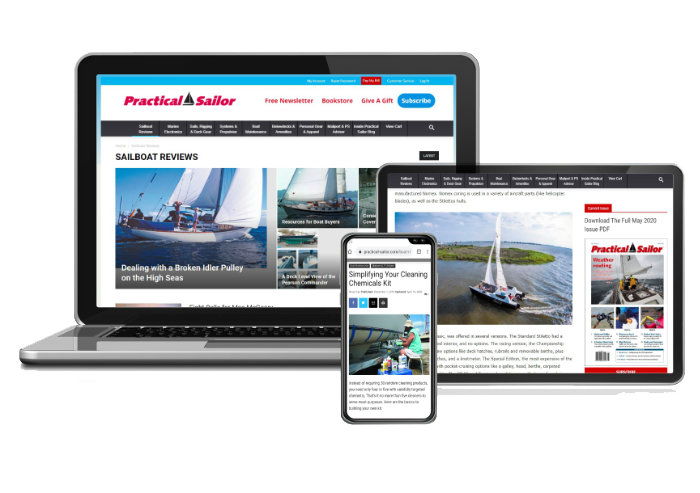





Please cancel my subscription
I use Microsoft Edge as my new browser, finally having to give up on Explorer 11. However, I keep running into a circular process of “download the Full Issue PDF” , arriving at the same web page offering to
“download the FUll Issue PDF” !!!!!!!!!!!!! What gives?
No problem on my Windows laptop.
Greetings,
Your website is impossible, frustrating and confusing. I paid for a subscription and can not download this months issue after logging in on my iPhone.
Yea. Not good. Mac And IPhone/iPad user on safari and can’t access either. Or my first rodeo in this stuff. Vimeo, Apple News or any number of platforms would do you well to consider. This is just very 1987 and not in a good way.
Impossible to download this issue. Your topics are good and relevant, but Your website really require a better user interface for subscribers
(Henrik Juul, Denmark)
No difficulty downloading using stock Chrome on Android 10.
I had the same problems as above on both Safari and Chome and contacted PS customer service. They quickly responded to help me resolve the issue. I agree completely that they have a glitch in their system that needs to be addressed for subscribers accessing PS from our inboxes but they were very responsive to my needs. I did find that if I click on the black box that reads “Full Issue PDF” I do get into the non-resolving loop but if I click on the actual displayed first page of the issue, the issue opens up, and then I can easily save it as a PDF. But that is not the same as “download” and needs to be cleaned up. I recommend you all contact customer service to push the process of resolving this along.
I can’t down load the September issue. Vert frustrating.
Not sure if this helps those frustrated users, but I can download PS no problem using the following process. I am using macOS Catalina 10.15.5 and Safari 13.1.1 I log in to PS on their web page, then go to the “Digital Issues” near the bottom right of the front page. This brings up all the digital issues. To read one, I click the ” Download full issue” banner. This displays the front page of that issue which I click to read online, and I can save it on my hard drive by going to Safari-File-Export as pdf.
Hmm, Mozilla worked.
I experience ongoing problems attempting to download issues. The website is impossible to navigate.
I am a subscriber, but cannot download the pdf.
Are you using a window’s computer?
Same problem. An exercise in futility to find a download link. Absurd. Don’t expect me to renew my subscription.
In Firefox browser, you have three options:
1 – Click on “Click Here to Download the Full Issue PDF”
2 – Click on the image of the issue, it will open the pdf in the page
3 – Right click on the image of the issue and either select “Save link as…” or “Open link in new tab”
Pretty simple.