
Over the years, Practical Sailor has done many articles analyzing VHF radios, chart plotters, etc. This article will discuss how to get various brands of electronics that use different communication protocols to work together seamlessly. It is proven to work on my 39-year-old personal boat and parts of this process has been used on boats I have delivered for my customers.
We have all stared longingly at the sales flyers that advertise the latest must have piece of electronics. But the idea of having one new piece of electronics that did not communicate with everything else made the purchase somewhat wasteful.
With some careful planning, buying a new piece of electronics doesn’t mean you have to scrap a few thousand dollars of equipment. Likewise upgrading safety by adding an AIS, WiFi, and a display at the navigation station can be done with less expense, if you do a little homework.

Whatever piece of electronics you are looking at upgrading or adding, it is worth the time to look at all your electronics and how they communicate, or don’t communicate. The grumpy old sailor reaction is I don’t need that fancy stuff – just give me a @# radio. Or worse, instead of buying that $149 radio, you buy the $699 - assuming it will be even better.
Investing time now to inventory and plan can save you a lot of money, as well as make your boat safer and easier to use.
Lets start with what electronics you might find on an older boat. My 1980 Tartan 33 came with:
-
- Raymarine depth and speed that spoke SeaTalk-1
-
- Garmin 400 series chartplotter, that spoke NMEA 0183
-
- A Raymarine legacy autopilot that died 2-3 years after I purchased the boat.
-
- A VHF that worked intermittently.
Standard Horizon VHF
Sailing out of Hillsboro Inlet, I needed a radio that worked effectively every time. The ability to call for an opening of the inlet bridge was critical. After a month or so of researching radios, I settled on the Standard Horizon GX-2150. All it needed was a GPS input and it would receive AIS targets. Radio installed, I connected the radio input to the Garmin output and-nothing.
My first lesson learned is that there are two different communication (baud) rates for NMEA 0183. You have to match the baud rate of both devices for communication to occur. Once that was fixed, the radio presented targets on its 1-inch display below decks. Sitting at the dock, it was apparent that nav data below decks was useless.
Next purchase was a $100 remote mic. Now I had the same info on deck, still on a one-inch screen. Sitting at the dock this looked pretty good. Then I went sailing.
A few days later the seas were just 4-6 feet and a new issue arose. For those of us past 55, it is rather challenging to read the bullseye display and then vessel information off a 1-inch display, especially when a sea is running
Getting AIS to the chart Plotter
Undaunted, and trying not to spend any more money, I went back and read the manuals again. Then I realized I could send the AIS data to my chart plotter. Problem solved. I was not able to see vessels on my Garmin 440. Life was pretty good!
That is until I got caught in a zero-vis squall a few miles off the coast of South Florida. It was then I realized how important it was for those big ships to see me also!
Having learned from my radio mistake, I wanted to do my homework. It also become apparent that even modest boats should have simple networks. For those with a background in utilities it is called a SCADA system.
Yes, like many of you I started out sailing in the 60s as a youth. We had a hand compass, paper chart and used our fingers for dividers to measure distance. While I can still navigate that way, I prefer not to.
As I researched AIS transponders, I also researched how to integrate all the electronics on board into one network. Even on a 33-foot boat, having all the instruments integrated has an advantage-they become easier to use. For example, having heading and COG on the same display lets me easily see the effect of current. And having the chartplotter drive the autopilot makes the vessel more efficient.
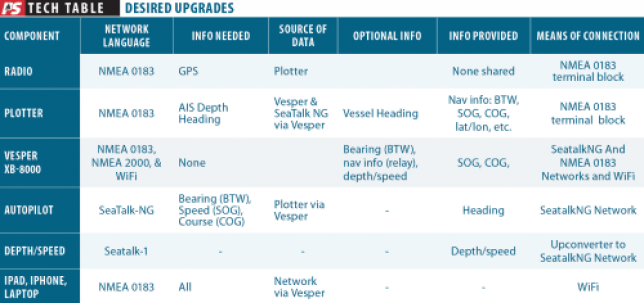
The first step towards integrating everything on board was to create a table of the electronics that were on the boat, including what language they spoke, and what information they needed, or I wanted to see. (See adjacent Tech Table Existing Electronics.
What About GPS Antenna?
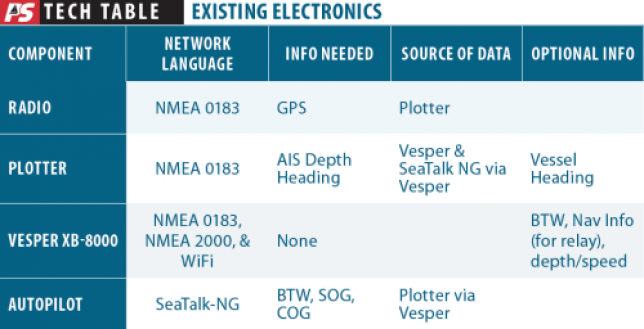
I then made a table of what I thought I wanted (see the above Tech Table Desired Upgrades). Around this time my autopilot also died, so the new autopilot also appears on this table. Note this second table includes Means of Connection or how to make the data move from one device to another. The NMEA 0183 connections use a simple terminal type connector strip. The SeaTalk-NG network uses the RM proprietary connectors and the SeaTalk-1 upconverts to SeaTalk-NG via Raymarine part #22158. A few weeks of watching eBay let me buy the part used for $35.
The NMEA 0183 terminal block is an off-the-shelf terminal block that provides a clean landing point for the wire from each device. Using a terminal block provides not only an aesthetically pleasing connection, but facilitates diagnosing any connectivity problems that occur. The challenge in connecting these control wires is that even the small red crimp connectors are too large. I found doubling, or tripling the wire allows crimping and PS has covered this topic in great detail (see A Closer Look page 16).
After the components were physically connected, the next step was configuring the plotter, Vesper, and the EV-100. The plotter was configured to share all information, as was the Vesper. The autopilot was configured to tell it which device to accept information from. This last step is fairly important as there will be a lot of information on the network.
Configuring the autopilot so that it knows which NMEA sentences to accept guarantees there can be no cross-talk. One of the challenges was that the Garmin had to receive the NMEA 0183 data as high-speed data, but then send the data at low speed. Since the device can send and receive through two ports, one port was only wired to receive and the other wired only to send. The extra wires were simply not used.
The final step, and to me the coolest, was the ability to connect my MacBook and/or my iPad to the network wirelessly. Once configured, iNavX App on the iPad shows all the data the full route from the plotter. After tweaking the OpenCPN interface to accept navigation sentences, it now shows the current leg of the route as well as all the data on the network. These programs allow you to update the charts regularly without additional cost.
My customers often ask about adding AIS before a delivery, and I always recommend the Vesper XB-8000.
The following data appears from the listed sources: AIS targets from the Vesper, the heading data (HDG and HDM) from the autopilot, speaking Seatalk-NG; boat speed (BSP) coming from RM Seatalk-1; speed (SOG) and course (COG) coming from the Garmin, speaking NMEA 0183; and the barometer, coming from the iPad.
Conclusion
While writing this article I went back over my wiring and tested and checked to ensure I was providing the best information possible. After putting the belowdecks cover back over my electronics, my chartplotter stopped working. This provided an insight into how wires can cause interference.
When you retrofit an older boat with electronics, and need to add connection points, wire accumulates. In most cases you can cut the wire to fit (with some exceptions, check with maker), but this might involve adding new connectors.
If you do get stuck with a lot of extra cable, avoid coiling them tightly near any electronics. Instead wrap them loosely in a figure eight and stow where they wont create interference. It is easier to measure and then later cut back the extra wire.
Beyond the simple connecting of the wires, the key to making this work is the bi-directional NMEA 0183 to 2000 converter. In my book, the easiest way to do this is the Vesper XB-8000 with WiFi. It not only does the 0183 to 2000 translation but also provides WiFi.
If you already have an AIS transponder, ActiSense and others make NMEA 0183 to 2000 converters as well as NMEA 2000 to WiFi devices. But if you do not have an AIS transponder, the Vesper with WIFI is the most cost efficient way to go.
The amount of work to get all the devices to speak to each other is moderate. It does require one thing sailors resist-it will require you to read the various manuals to understand how each device communicates. It is time well spent.
Finally, as a delivery captain, I often operate vessels with the latest and greatest electronics, all fully integrated onto a MFD. Often there is a second set of displays at the navigation station. It is fun to come home to my boat and have that same integration, without spending a fortune on all new stuff.
































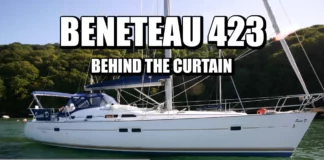



Are there any navigation/weather products that are IOS/Mac compatible as opposed to the PC standard?
Hi Anthony, Yes.. There are several. PredictWind Offshore for dedicated weather on any platform (iOS, Mac, Android, PC). For navigation and weather features.. OpenCPN on MacOS is very powerful and getting easier to use with each release, iNavX and AquaMaps on iOS (iPhone and iPad) provide full navigation features, lots of chart options, and even autopilot control and GRIB overlays in some cases. Navionics Boating app is super nice and easy to use but has fewer features vs iNavX/AquaMaps. TZiBoat for iOS from Nobeltec is also very good and can integrated with Furuno’s WiFi Radar as well. MacENC used to be available as well for MacOS but it has been discontinued.
I have heard that just recently, MacENC is being revisited for the MacOS. It may once again be available to boaters with Mac hardware.
John,
I have not used MacENC. Aside from the radar integration, at $189 with no premium charts I do not see the value. Am I missing something?
Bill
I have an old depth finder ( thu hull) and a analog knotmeter( with thru hull wheel sensor) . Both are SR Mariner and mounted in the cockpit on the bulkhead. I don’t think SR Mariner makes them any more. Is there a way I can upgrade, using the existing holes in the bulkhead?
Bill Records
Lake Travis, Texas
Bill,
The trick is to determine the make and model of the transducers. Most are made by AirMar- but the model would also be important. Armed with that information, I would suggest checking with AirMar as to compatibility.
Since you are looking at buying a new transducer(s), this is a good time to ponder the leap to NMEA2000.
Have Fun
Bill Herrmann
100 Ton USCG Master
Am traveling on business currently, just came across your article. I would like to engage your services for my skye 51 refit currently on the hard.
I have a very full compliment of new in box Furuno electronics purchased new at boat show from previous owner, around 20k or more. Problem is, bought in 2005 navnet 1 generation. What to do? Too old tech?
Thanks for the compliment, sent an email.
Bill
During our Great Loop Trip (Intercoastal, Rivers and Lakes) we found that having simple redundant systems that minimize single point failure areas should be the goal. The systems that are critical to you should have redundancy. Also alterations of as-built systems should be documented and the crew should be trained.
IP 27 named SIRIUS
Bill. I purchased a Hunter 30 in Feb, my first sail boat, my first boat over 14′. I have tried to evaluate the existing electronics and am still undecided on the best direction to go for simplicity and security. I want to hit the ground running in October without a lot of complications. Can you help me?
Robert,
First congratulations on your purchase.
“Best direction” really depends on how the boat will be used and budget. In my case, budget was a big factor, so replacing instruments that were working was not an option.
I will contact you directly via email.
Bill
We have a Furuno 1751 open array radar antenna and the original 1751 CRT display. The open array antenna is an excellent antenna and I’m wondering if there is any way to have the radar signal displayed on a new MFD (Furuno, Garmin, etc.)?
Thanks
Georg
Georg,
Sorry- I have not experimented with radar.
Bill
I love the Vesper 8000, I use it with NMEA 2000 depth transducer, and Garmin Steadycast as a flux gate feeding my old Robertson Autopilot through 183. All this is wireless to my Iphone and Aquamaps, it works seamlessly. The only issue I have is visibility of displays in the Florida sun. I have not tried the later IPads, I understand the display is supposed to be brighter. I wish there was a company that made a MFD which would connect via WiFi to the Vesper unit and use Aquamaps.
Cambren,
For my deliveries I have the latest iPad. It works fairly well- but in the Florida sun, nothing short of a good MFD is 100%.
Thanks for a great article, which really opened my eyes as to how many options there are (and their complexity) for retrofitting an older sailboat. As a new owner of a 1977 Cape Dory 30, I’m confronted with a mix of electronics with various levels of functionality. What are your thoughts around building a wifi based system of instruments? And can the Vesper XB-8000 serve as the “backbone” to that system? Thanks in advance!
Todd,
Sorry for the delay in responding. In theory having everything talking WiFi should work. My new B&G masthead wind instrument is connected to a deck antenna. But that was built and tested by a leading firm.
As a proponent of “Keep It Simple” I lean toward a wired system for us mere mortals.
Thanks so mcu for the well written informative article. I am in the process of purchasing a 2003 Hunter 386 with that generation of Ray Marine electronica. I have been puzzling over how to upgrade the system with out throwing out the old equipment that is still serviceable, and possibly purchasing a Larger used MFD. Any guidance would be greatly appreciated.
Tom,
I would avoid buying a used MFD. Usually, the newer the MFD, the faster the response time and the better the screen. New charts are more than just Nav charts, they have all sorts of info. Accessing that data and displaying it takes a processor, etc. A while back I delivered a boat with an old MFD and new charts. Scrolling around was painfully slow.
As far as upgrading goes, think carefully! The MFD is the interface that manufacturers use to upgrade all firmware. My boat had a smorgasbord board of manufacturers and languages.
By the time my Garmin finally died a few months ago, I was interested in racing. Because (IMHO) B&G has a better product for racing, updating my Ray autopilot will be difficult and likely cost me, since the B&G cannot update it. Fortunately, the depth gauge and water speed are so old and so basic no updates will be needed.
So my recommendation is to determine what brand MFD you will migrate into and, when needed, get that firms autopilot and wind gauge. The Raymarine up-converter should be used to translate Seatalk-1 to Seatalk-NG/2000.
Hello I’m a new sailor with a old body. And have a 25ft o-day with no electronics on it. what do I need first ? I would like to end up with a radio, plot charter ,transponder , shore power and some kind of way of produce electricity. do i need some kind of control point of connection to tie it all together ? DAZZLED AND CONFUSED BY ALL THE ELECTRONICS , THANKS FOR ANY HELP CHARLES
Charles,
Let’s start with electrical needs. As you add more “stuff” you put into the boat, you will have to think about a battery bank and how to charge it. Is your boat an inboard or outboard?
As far as what to add— There are two types of sailors—- those that have gone aground and those that lie about it! So first up is a depth gauge. I believe a 25′ O’Day is a solid glass boat. If that is correct, you can get a transducer that shoots through the hull. Depending on where you sail, a basic (used?) VHF is also important.
If you have a good tablet, that has a GPS chip, for now download an APP and use that. It would be less expensive than a chartplotter. When you finally decide to get a plotter, be sure the screen is large enough to be practical.
As far as wind instruments, read http://www.gentrysailing.com. Arvel Gentry was an aeronautical engineer who applied all that skill to sail trim. My boat has two rows of tell tales to show the flow of air over the sail. For a newbie, that is more important than fancy instruments. You can easily see AWA by putting a piece of ribbon, or yard on the shrouds.
Candidly, with a 25′ boat, focus on learning to master sailing. As your skills grow, you will quickly figure out what you need and what plotter and other instruments you need.
Bill
Really enjoy reading your very informative article. I also sail out of Hillsboro Inlet. I recently installed a Raymarine EV-100 autopilot and later a B&G Vulcan 7 with xSonic transducer. I was able to make the NMEA 2k connections (using proper Seatalk adapters). The connections allow the instruments to “see” each other, but can’t get EV-100 to communicate with Vulcan 7 and vice versa. I’m ok with controlling autopilot using its head display, but would like to see interaction between autopilot and MFD. Any suggestions?
We have the vesper 8000 AIS. We also have ray marine path finder electronics. Any recommendations on getting the vesper to communicate with the vesper. We did get the inavx software on tablets to take advantage of the vesper capabilities. Also bought a new Raymarine wind speed/direction device but can’t get that to communicate with the older Raymarine equipment. Any suggestions would be great. Or a place to get info I need
Peter
You need to up-convert the SeaTalk-1 to SeaTalk-NG. This is done through an E22158 kit. They retail for about $80.
If you watch eBay, sometimes you can get a deal on them there
Bill