Last month, in part one of this report on portable weather routing options, I described why I selected Iridium Go to help guide my weather routing during deliveries (see “Getting Weather Data at Sea,” April 2020). Because I am a delivery skipper, portability was a priority. This might not be a priority for most sailors, but we all care about reliability of our weather data, and most of us care about cost. These and other details are the focus of this report.
As discussed in part one, my aim was to identify a portable system that delivered GRIB weather data files (GRIdded Binary data) and ideally, provided weather updates two or three times a day to allow for efficient routing. But as with many things, executing the concept was not simple.
Before buying the Iridium GO I also researched the various data services that offered weather products that catered to sailors. The initial questions I had were:
- What airtime plan was the best for me?
- How would the GRIBs get requested?
- How would the GRIBs be viewed?
- What about tracking?
My priorities for my new Iridium GO were the following: weather updates, messaging, and then voice calls. Although downloading weather data happens quick (four minutes per GRIB was the longest wait I had), I decided on Iridium’s unlimited plan. Unlimited data cushions against overage fees, making the decision of getting weather updates easier.
On a typical long tradewind passage, once or twice daily forecasts are sufficient. However, when a change of weather is forecast (such as frontal passage) or when making landfall, having access to more frequent reports is helpful and reassuring. Although today’s weather products allows us to better predict the likelihood of local events such as squalls, keeping a weather eye is no less important today as it has always been (see Practical Sailor May 2017, “Marine Weather Forecasting”).
Signing up for my airtime contract with Iridium was made easy through PredictWind, a well-established provider that offers range of services aimed at sailors (more on this later). I purchased four PredictWind SIM cards for $10 each. Just like the SIM card in your cell phone, the Predict Wind/Iridium GO SIM card identifies me as a subscriber and allows me to activate my Iridium airtime plan, and then subscribe to a PredictWind forecast plan (starting at $99 for three months). Pop the card into the device and follow the activation instructions.
There is no airtime activation or cancellation fee. When I have an offshore delivery, I activate a card for as long as needed. During long down times, I let my PredictWind subscription lapse. When the next delivery comes, I activate a new card. Once an activated SIM card has lapsed, it can’t be reactivated, so you’ll want multiple cards if you expect more than a month of down-time.
Requesting GRIBs
There are two basic means of getting GRIBs. The first is to send an email to an auto-responding service and then to import the GRIBs into a viewer. The second it to use a program or app that both requests and displays GRIBs from the program/app.
Autoresponders require a user to send an e-mail to a server that automatically responds with the requested GRIB file. The request is an e-mail with text that resembles DOS-like commands. The automated e-mail response will include your GRIB files—or an error response. The commands look difficult at first, but they are easily mastered.
The positive aspect of the autoresponder is that they are fast. Unfortunately, the autoresponders do not offer a boat tracking service, routing assistance, or a viewer. The autoresponder is a good option for those who have a boat with SSB send/receive capabilities or who want the lowest cost-per-forecast using the Iridium GO.
For simplicity, I decided against using an autoresponder as my primary source of GRIB files. The competitive pricing and popularity of satcom has fostered an increasing number of companies with apps to simplify Iridium airtime signup and enable GRIB delivery.
I narrowed my choice to two vendors that provided apps (iOS, MacOS) that had integrated both downloading and display of GRIB files: Luck Grib and PredictWind. There are other vendors in the Iridium Go marketplace, including Sea Tech (www.sea-tech.com), and others who cater to specific markets.
IRIDIUM GO RATE PLANS
| FEE CATEGORY | BASIC PLAN | PLUS PLAN | UNLIMITED PLAN |
|---|---|---|---|
| ACTIVATION | Free | Free | Free |
| MONTHLY CHARGE | 59.95 | 104.95 | 139.95 |
| TIME LIMITS | Data only, 5 min. | Voice & data bundled 150 min. | Voice 150 min./ data unlimited |
| INBOUND VOICE CALLS | Free* | Free* | Free* |
| OVER-LIMIT OUTBOUND VOICE TO LAND LINE, CELLULAR, AND VOICE MAIL | $1.29 per minute | $1.09 per minute | $1.09 per minute |
| DATA CALLS | $0.89 per minute | $0.29/minute | Unlimited |
| INBOUND | *Free | *Free | *Free |
| OUTBOUND SMS (PER MESSAGE) | 0.25 | Free | Free |
| OUTBOUND TO OTHER IRIDIUM PHONES | $0.65 per minute | $0.65 per minute | $0.65 per minute |
| OUTBOUND CALLS TO OTHER SATPHONES | $10.49 per minute | $10.49 per minute | $0.65 per minute |
Luck Grib
Although it doesn’t display your location on its maps, the LuckGrib is a better standalone viewer with the GO device. It is also easy to use. Its best feature is its ability to display multiple GRIBs.
For example, for a Ft. Lauderdale to US Virgin Islands delivery, I’d rely on three GRIB forecasts. One would be for sea current data covering the area of Florida east to about 70-degrees west. I would supplement this with a separate GRIB of showing surface pressure from Texas to 65-degrees west. Supplementing these with a smaller scale barometric pressure map, I could see an overview of the weather patterns. This “big picture” could easily be updated as needed.
Luck GRIB can also be used to download GRIBs with wind, wave, rain, etc. to be used for routing. In this manner one gets the latest local wind and wave weather, while keeping an eye on weather trends through the smaller scale pressure map.
PredictWind offers all the features that Luck Grib does, but with the added feature of tracking. But, PredictWind does not allow support multiple GRIB files.
Bottom line: As with many things, it comes to money and your perspective of value. Luck Grib is the lower cost option. For a one-time investment of $75, you have the data you need. If you use an autoresponder with LuckGrib the cost is even less.
PredictWind
PredictWind has several subscription plans. The lowest cost package with weather routing costs $99 for three months or the PredictWind PRO for $249 for a year.
The feature of seeing vessel location in the app makes selecting the area for the GRIB file easier. For those who are just interested in the weather along their route, PredictWind is the perfect turnkey solution
PredictWind offered other features, like the ability to enable weather routing based on your specific boat’s polars or polars of one of PredictWind’s pre-set choices. Typically plotted on a circular polar chart, polar data predicts a boat’s speed based on wind angle. You can find the polars for most boats online through organizations like the Offshore Racing Council (www.orc.org). For my most recent delivery, I loaded the polars for a Saba 50.
The PredictWind weather routing provides a “comfort” routing option, that avoids certain wind speeds or wave heights. This ensures you don’t overstress the vessel or challenge the crew. Downloading data with twice-a-day weather updates allowed us to alter our route to fit our comfort envelope.
Bottom line: If tracking is important, PredictWind is the only one-stop solution. With the sole deficiency being layering or having multiple GRIBs, PredictWind offers a top-of-the-line product. Predict-Wind is in the process of developing a new user interface, hopefully that new release will support small scale weather charts and localized GRIBs.
Testing Antenna Reception
Loaded on my iPad, iPhone and MacBook Pro were; PredictWind , LuckGrib apps. The iPhone and iPad also had the Iridium apps. Now to test reception.
Prior to my first delivery, I wanted to test everything. The only thing worse than having issues with the boat you are delivering is having your gear that doesn’t work, which is almost as bad as trying to master your own new gear.
Iridium says that the device needs an unobstructed view of the horizon. In the past, I had installed my Garmin inReach at the navigation station of the boat being delivered. For 95 percent of the boats I have moved, this worked. On a catamaran, placing the inReach in the front window also worked well. Reception with the Iridium GO was more challenging.
Because the inReach is moving small packages of data (texts and tracking) having constant communication is not essential. A quick handshake and they are done. A GO download, by comparison, starts with a handshake and continues with a data exchange. If the nearest satellite is even partially blocked, the GO will not communicate.

1. This is a photo of the GO on the sundeck of a Saba 50. Although the antenna is shown plugged in, it did not significantly improve reception. A hole in a rubber mat held it in place.

2. The photograph below shows the optional GO small antenna mounted on the TV arm of my boat. While it is possible to receive GRIB files with the antenna located below decks on the author’s Tartan 33, connecting with satellites can be vexing.

3. The Iridium Go presents the most compact form factor of all the devices that we’ve tested to date.

There are websites and apps that show the location of the Iridium satellites, including (www.gsattrack.com/home/iridiumnextsatellites) and www.iridiumwhere.com. This allows you to time downloads and position the antenna for best reception. However, without knowledge of where the satellites are, one must assume they can be anywhere. This makes it a real challenge to determine the optimal antenna location.
In addition to my roof-top location in downtown St. Petersburg, Florida, I tested reception on three boats: my own Tartan 33 in St. Petersburg Municipal Marina (which has high rises to the west), a Morgan 384 on delivery, and on delivery on a Saba 50.
While it is possible to receive GRIB files with the antenna located below decks on my Tartan 33, it can be vexing. Even with the antenna belowdeck, I was able to receive GRIBs at speeds of up to 45 kB without too much issue. I found reception improved with antenna height. Since the antenna has a magnetic base, one can get creative and mount it through the dodger or Bimini.
For most owners, I would recommend a fixed antenna. The masthead would give you the best reception. Although masthead units are harder to install, it will improve reception.
The antenna sells for about $375 at various vendors. The sole advantage of purchasing the small external antenna is the ability to keep the GO out of the elements and place the antenna out there. For a deClivery captain, or someone on a budget, if you are creative, the small antenna can work!
The Iridium Go was able to send tracking data from the front of the Saba salon, or below decks on the Morgan and Tartan. But the text messages were delayed. When downloading GRIB files and other large files, the antenna needs a clear view. Since I only have a small antenna, this required a little creativity.
For the Saba, I placed the antenna on the sun deck bench, next to the helm (see photo). For the Morgan, I opened the small hatch above the nav station and placed the antenna on deck. Obviously, that would not work in foul weather, but it would also work simply placed in the cockpit.
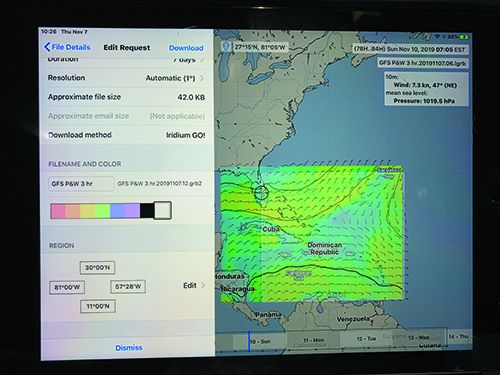
indicating velocity and direction for the area selected (see www.weather.gov/hfo/
windbarbinfo).
In the end, what I found was that PredictWind was the slowest to download (at about four minutes per download maximum). To me this was a fair compromise for the added features of PredictWind. While Preparing for the passage, using land-based Wi-Fi, both PredictWind and Luck Grib perform at the same speed.
After eight days going from Ft. Lauderdale to St. Thomas, my thoughts are that the GO is a priceless asset. I will continue to use it offshore, it adds value. My chief complaint is the voice calls—although this was not a priority. Yes, I could hear my wife’s voice, but conversation was marginal. Also, the lack of a time stamp on short messaging (SMS) text conversations added another minor irritation, but PredictWind has since fixed this problem.
Conclusion
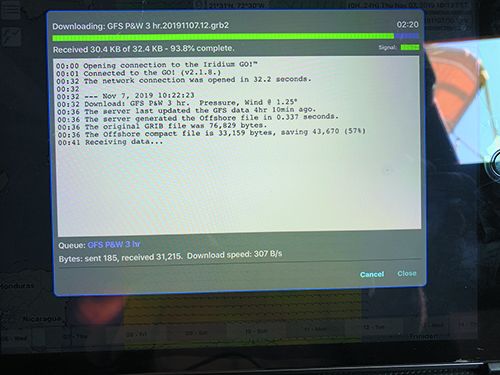
Despite the marginal voice communications, the Iridium GO performed its core function of delivering weather updates very well. I firmly believe the Iridium adds value to the speed of my deliveries, reducing stress to boat, owner, and crew—and most importantly when weather forecasts don’t pan out, everyone can see what happened. The last cannot be understated.
Is the higher cost of PredictWind offset by added value? In my opinion, yes. First, it is the only package that offers predictions based on the complete European weather model, regarded by many experts at the most accurate for making long-term predictions for Atlantic weather. The other key feature is that PredictWind is the only routing software that offers the ability to route for a desired comfort level (maximum wind or wave). Could you, or I, accomplish this routing on our own? Definitely! But having the software recommend a route for me to review is a great help.
The Garmin inReach will likely still come with me. It helps me stay connected to customers, and it is a good back-up for the GO on a very long passage. If I wasn’t doing deliveries, it would likely be sold or retired, and I would save the cost of the basic messaging service.
While this two-tiered solution works for me, there are many variations. One hybrid solution is to get GRIBs from an autoresponder and use a weather routing service like OCENS (www.ocens.com or Commanders (www.commandersweater.com), or use FastSeas.com.
The biggest advantage of a having weather routing service is that it allows new sailors access to professional help while getting information from at least one of the models. It is also a good back-up option for seasoned sailors. Having the ability to get a competent second opinion is always good.
As with anything, the final decision regarding vessel safety is the responsibility of the master. I am comfortable with my recommendations and am confident that the tools I have selected would satisfy the needs of most cruisers.



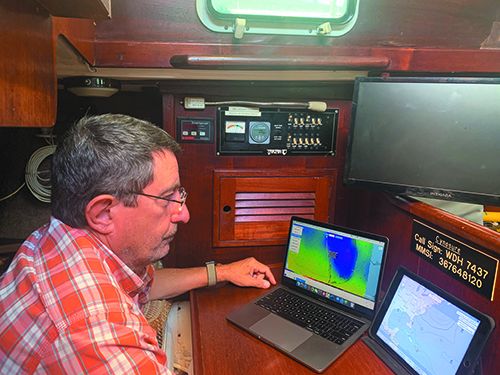








Hi Bill, great overview!! I just wanted to point out that with Sea-Tech’s Iridium Go Unlimited Flex plan you can suspend and resume the same SIM card as needed with just a $5/mo fee while suspended. With billing info already on file, you can even request a resume via an InReach other device while at sea since you won’t need to get a new SIM every time. And we can bundle PC/Mac based satellite email and PredictWind subscriptions into the month-to-month service, and those are suspendable also. The flex plans also come with a domestic USA +1 number for SMS and Voice, and that number is reserved when suspended so you can maintain the same number over time. Just thought I would offer this up to anyone who might appreciate these additional features over the standard Iridium Go SIM plans.
Richard Anderson, Owner Sea-Tech Systems, Captain SV Mobert
First long passage coming up, coastal hopping from Maine to southern Florida, then offshore over to the Bahamas. Would love access to very-good weather prediction beyond what free apps (Predict Wind, Windy, etc) tell us. I ALMOST understand your article; is it possible to back up a step and describe/define your process for the complete beginner? Thanks, Will sv Nirvana
Will,
I think there is a compliment there- so thanks.
My suggestion for a complete newbie is to buy a 3-month subscription to Predict Wind Standard, this will allow you to start to play with weather routing. It is on sale for $23.81, so the ‘cost of learning’ is fairly cheap.
The PW weather routing is fairly robust. For example, my personal weather routing page has the flats west of the Keys, the flats east of Bimini, and other locations as “No Go” zones. There is also a departure planning module. And one of my favorites, a validation option. DO NOT mess with the options, it will come later. For now, route yourself on 100-200 mile trips. Set the start and finish points, make sure you pick the polar for your boat, or one like it and have the system route you.
Once you understand how PW and Luck GRIB work, then look at the satellite link. But if you are coastal hopping, that may not be needed.
Bill
After proofreading the post, I realized I needed to explain the validation option. It lets you compare the accuracy of the various models for a specific area. For example, I did my first Pacific Coast delivery last month. I set a weather location for north of San Francisco, I was then able to compare the accuracy of the various models, this let me know that the European model was the most accurate for wind speed and direction in that area. Really paid off, as the area is know for nasty winds and squalls, but we had nothing.
Andcthencthere is Chris Parker. So much technology but in the end you do have to interpret it and make a decision. In 20 year of cruising I have chosen the easy way and subscribed to Chris Parker plus used all of the free modeling and grabs I could get on cell phone , ham radio etc. In the end Chris Parker has a pretty good track record of pulling all this together and giving old guys like me a good idea of where and when to go
Doug,
I’m 67, so likely qualify as an “old guy” also. As I mentioned in my original article, there is always a spot for Chris. He is a a great weather guy and truly a gentlemen.
Predict Wind PRO does the routing based on their extensive catalog of polars, or a custom one. The PRO level does the routing based on weather forecasts from six different weather models. Finally, it has a validation module that lets you see which model was the most accurate for a given location. That is a whole lot of data!
As stated in the article, not everyone has the need for all that data. On long passages, and for me as a delivery guy entrusted with some pricey boats, I prefer actually seeing the weather. The end of this month, I will pick up a brand new FP Elba in Spain for a transatlantic delivery. We will download weather twice a day and update routing based on the updated routing, after proofing the data.
For those who don’t need that much data or want to shave a day off a passage, studying GRIBS on Luck GRIB is a great way of better understanding weather patterns and Chris’s routing.
Bill
We use Chris Parker for long passages (more than a week expected at sea) and PredictWind with the Iridium GO for everything else. We are live-aboards, not delivery captains, so we don’t have to be able to move the GO from boat to boat. We have the standard Iridium GO eternal antenna kit, with the antenna mounted on our stern arch, connected to the GO with a SHORT (8m) length of LMR-400-UF (you MUST follow the cable length and quality specs!). It works well (though, as noted, voice quality is poor; we really just use it for GRIBs and email).
We carry a Garmin InReach (which also uses the Iridium network) as a backup; it provides tracking for friends and family, as well as text messaging. We no longer carry a sat phone; too expensive, and poor voice quality, so what’s the point?
— Jerry, s/v Idril (Garcia Exploration 45)
Hi
I have been using PredictWind for a while and I seriously am thinking of not renewing my annual subscription. I have logged in my passages the weather state I was in and the forecast weather from all of predict winds grubs. At least half the time those were way off. For example all 5 saying I should be in a westerly ranging from lowest 10 to highest 16 knots yet there I am with a northerly at 2 to 3 knots. I have got to the stage where I really do not rely upon it. I believe that I am using it correctly. I have started out on many crossings in the past because of the forecast and found it totally incorrect many times.
Doug,
I don’t know where you sail. But, I agree the further out you get, the less accurate forecasts are. That is why I download twice a day.
PW does have a validation feature that allows you to see what model has the best accuracy. Not surprisingly, the forecast models vary GREATLY.
I am prepping for a transAt beginning +/- 1-Oct, so I am running routing every day to defamiliarize myself with weather patterns… The 5 weather models in PW PRO have a 5 day variation in duration. And I know whatever forecast I start with will change.
Do you use the validation feature?
Curious— Is NOAA any more accurate?
What about Iboat?
another option is using the qtvlm application on computer (free) or Android or IOS (not free).
Qtvlm is certified for Iridium Go and you can routing.
https://davidburchnavigation.blogspot.com/2021/02/qtVlm-routing.html?m=1
qtvlm from meltemus
For an additional modest fee, LuckGrib has a fairly sophisticated weather routing feature. I prefer this software and the developer is very responsive. Only downside IMO is lack of access to ECMWF model.
Barry-
You didn’t read every syllable of my article? I am deeply hurt :>)
As stated in the article, Luck GRIB is a great tool. The LG library of polars is smaller than PW, this is not a factor for most- if you have polars for your boat, or if your boat is in the catalog.
For my purposes, LG is a part of my weather toolkit. I usually download the current GRIB on that product to have as a ready reference for my proof-checking of PW. For someone who is NOT crossing oceans or doing week-long offshore runs, LG and Chris Parker are a solid alternative to PW Pro.
Bill
This all seems great…
Notwithstanding, I don’t understand the inbound voice calls or any voice communication.
How?
Can I get rid of my awful carrier t-mobile?
Can I use my current unlocked phone.
Where can I get details on the voice side of the issue?
I don’t anyting on PW site describing voice opitions.
Please advise.
I agree, the quality of voice communication on the GO is nominal. Not sure if that is a PW thing or not.
Can’t help on T-Mobile :>)
OK I looked further into PW GO and the SIM card feature. The SIM card is a separate feature if not a separate subscription. So, you have had a PW SIM, correct…? But not that great of a connection but works, correct…? Please advise…
David
Sitting in Cadiz trying to get out ahead of a front. Yes it works, yes it works fine—- voice is nominal.
Ask again in 3-4 weeks when I am on Nanny Key. https://share.garmin.com/WilliamHerrmann